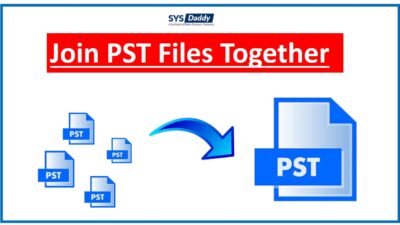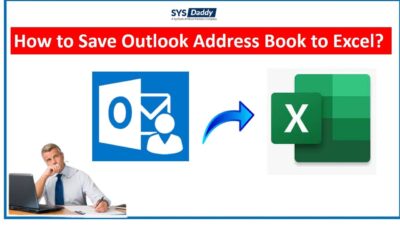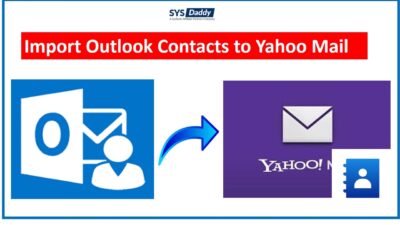How to Import Outlook Address Book to Thunderbird Contacts?
Are you finding the instant solution to import Outlook address book to Thunderbird? Read the complete article and get to know the steps to import Outlook contacts to Thunderbird profile.
Thunderbird is one that is a free desktop email client and can easily be accessed on Windows, Mac, and Linux Operating Systems. It supports a .mbox file extension to store their data. Whereas Outlook is a paid email service that supports .pst file format.
Read More: How to Export Outlook Contacts to Android Phone?
Let us understand the situation with the user query:
While undergoing my office doings, I came across a number of PST files which have some important contacts. However, I am using Thunderbird for office purposes and Outlook is not configured on my system. Please help me know a reliable approach to import Outlook contacts to thunderbird.
Import Outlook Address Book to Thunderbird Manually
To be very honest, there is no direct method for importing Outlook contacts to Thunderbird. But, there is a manual method through which you can move Outlook address book to Thunderbird. There are two stages-
Step 1: Manually Move Contacts from Outlook
You need to take out your contacts to CSV file format. To do so, a detailed working for this task is given below:
- Open MS Outlook, go to the File menu
- Select Open & Export select Import and Export option.
- After that, select CSV from the list and click Next
- Browse Location to save CSV file
- From the Export to a file window choose the Next. Finally hit the Finish button.
Read More: How to Export Outlook Contacts to vCard Mac?
Step 2 : Import Resultant Contacts List to Mozilla Thunderbird
Once the contacts are stored in CSV file format. Now you can easily import them to Thunderbird without any hassle. Given below are very simple steps to import Outlook contacts to Thunderbird contacts file.
Before, starting the process first you need to add the extension ImportExportTool NG.
- Open Thunderbird go to Tools >> Import
- Now, from the Import select Address Book. Click the next button
- After this, select CSV file and hit Next
- Lastly, mouse-click OK and hit the Finish button.
Read More: Import Outlook Contacts to eM Client
Professionally Import Outlook Address Book to Thunderbird
If you have a PST file and want to extract contacts from PST files without Outlook to import contacts in Thunderbird. Then, in this situation, you need to take the help of the most trustworthy and expert recommended program. This automated software is SYSDaddy PST to CSV Converter Wizard. This is the best way to store the Outlook contacts in CSV or VCF file format that can be easily imported in Thunderbird. It is a trustworthy tool that meets the increasing demand of users.
For Windows
For Mac
Steps to Perform the Import Task Instantly
First, download and launch the software in your system, then, follow the steps mentioned below –
- In the first step, you need to select Add file and load all the Outlook PST contacts
- After this, once scanning is complete, you will see the Preview of all address book
- Finally, choose vCard or CSV format and hit the Export button.



So, using these easy and simple steps, you can effortlessly import Outlook Address book to Thunderbird. It not only reduces the working time but is also highly efficient.
Alluring Features of the Conversion Tool
- This tool is using advanced algorithms through which the users convert files into different file formats.
- Along with this, this application offers the option to transfer contacts into CSV and VCF file formats. This way you can easily import Outlook contacts to Thunderbird.
- Moreover, it can convert the PST files that are fully damaged or corrupt. The software offers Advance Scan features that can fix all the corruption issues.
- Not only this, but the program has the ability to repair completely deleted items from Outlook PST files.
- In addition, the mentioned software provides support to browse PST files within all or selected drives. It quickly browses and saves time and effort.
- On top of these, it can also process multiple PST files at one time in the software. The resultant data will be saved in a separate folder.
The Closing Words
The article explains the complete process to import Outlook Address Book to Thunderbird. however, there is no direct solution to do so. However, there are indirect manual methods. First, you need to save all the contacts in a CSV file. After that, just import them in Mozilla Thunderbird Address book. But if you have a PST file that has contacts and you want to import them into the Thunderbird account. For this, you can use the automated tool that we have suggested in the above blog. Moreover, you can download and try the software on Windows and Mac OS.
Related Posts