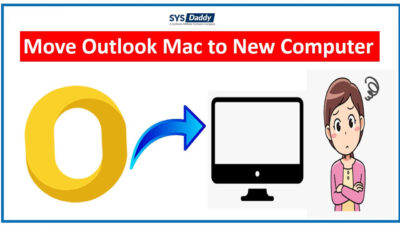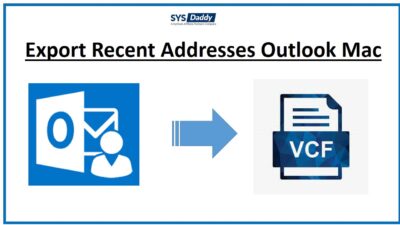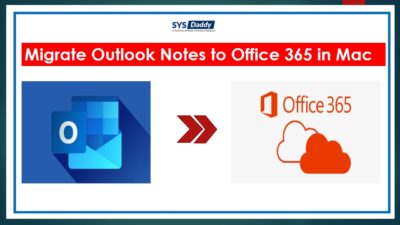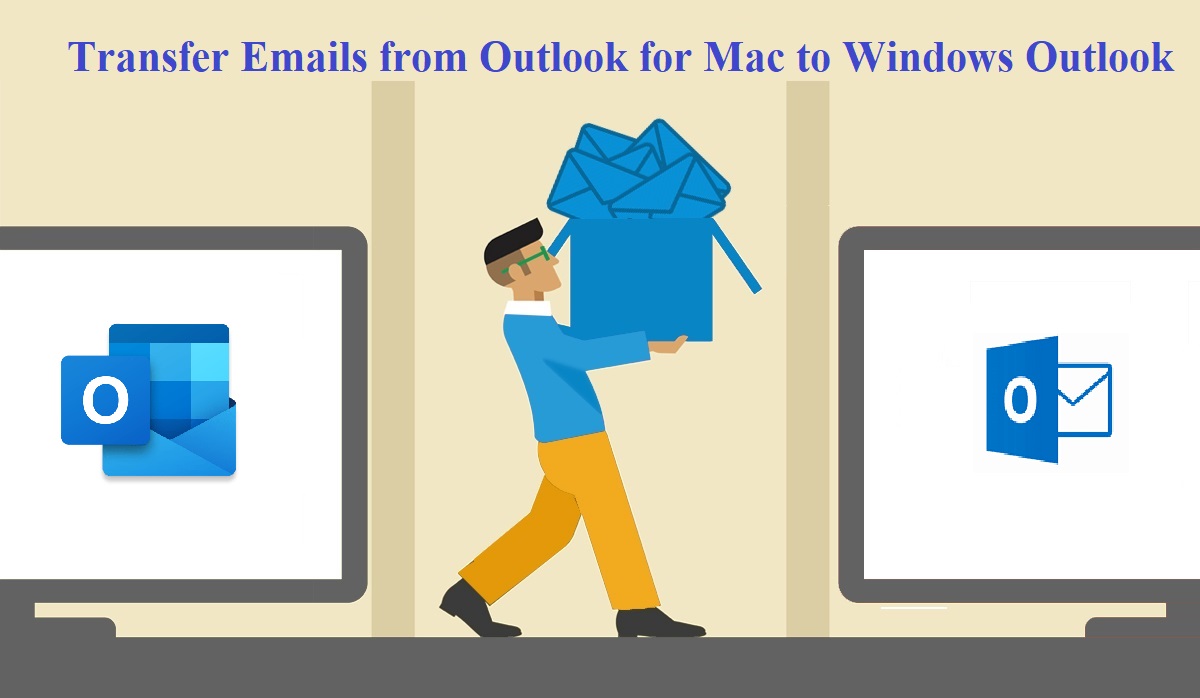Export Outlook Contacts to vCard Mac – Complete Solution
Generally, it is not easy to import Mac Outlook contacts to another email client, until it gets converted into CSV and VCF file format. Therefore, in this article, we are going to introduce the magnificent ways to export Outlook contacts to vCard Mac in a trouble-free manner. The entire write-up is designed in such a way that when you come to the end you know all things related to this conversion and the site map of this article is described below.
Table of Content
- What is the VCF file format?
- Needs to export Outlook contacts to vCard Mac
- Manual method to convert Outlook contacts
- Limitations of Manual method
- Introduction of Automated Tool
- Features of Automated Tool
- Working of Automated Tool
- Conclusion
Let’s start it from the beginning read the upcoming section very carefully.
What is the VCF file format?
As we know that VCF and vCard is standard format for contacts and used for importing and exporting sensitive contacts from online to offline email clients. VCF file format is used for multiple contacts and is capable to edit every contact effortlessly.
Needs to Export Outlook Contacts to vCard Mac
There are many reasons why users generally extract contacts from PST file without Outlook to VCF and some of them are mentioned below.
- vCard is a universal file format able to import into all the email clients and also supports other applications to add, modify and delete the contacts effortlessly
- While using vCard file format it is easier to create a backup of multiple contacts at the same time
- Lightweight file format specially designed to store multiple contacts without any corruption issues
- As we know the OLM file format is specially designed for Mac Outlook whereas the vCard file format can be accessed easily by Windows, Mac OS, and other platforms.
So, now you know why to choose the vCard file format, moving towards the next section to understand the working of the manual method.
Manual Method to Export Outlook Contacts
Follow the upcoming steps carefully to export Outlook contacts to vCard Mac manually. You need to create a folder on your desktop that stores your contacts.
- Open Mac Outlook on you Mac machine
- Select the contacts you want to export from Mac Outlook
- Drag and Drop the contacts into the folder that you created before
- Now, open the folder on your desktop
- Again Drag and Drop the contact into the Mac Contacts application
- Then, open the Contacts application navigate to the File menu
- Hit the Export button then Export vCard
- Afterward, Save the resultant file into you Mac machine
This is how one can export contacts from Mac Outlook by following the above steps but there was some limitation of the above method listed below.
Limitations of Manual Method
- Complex Steps: The manual solution is very confusing for non-technical people because it required some technical knowledge.
- Lengthy Process: The entire solution is the time is taken and very lengthy in case if you want to export multiple contacts at a time then it would be more critical.
- Risky: There is the risk of data loss while working with a manual solution so we advised you to choose the automated tool to avoid such things.
Introduction of Automated Tool
The Mac OLM Converter tool is used to convert OLM file to VCF format without any technical assistance. The tool is capable to convert multiple OLM files into a single click all you need to follow the steps mentioned below or you can also use the same tool to save emails from Mac Outlook to MSG file format.
Before moving toward the steps let’s have a quick look at the additional features of the tool that makes the tool different from others and enhance the productivity and collaboration of the user.
Features of Mac OLM Converter Tool
- Export Mac Outlook contacts, emails, calendars into 10+ file formats
- Split large PST file into smaller one to avoid corruption issues
- Maintain original folder hierarchy throughout the process
- Capable to convert OLM file created in Mac Outlook 2019, 2016 and 2011
- Merge multiple PDF and ICS file into a Single one
- Permits to export and select multiple files in a single click
- Compatible with all the versions of Mac OS X
Now, you know why we choose this tool among others. Read the upcoming section to know the working of the tool.
Expert Method to Export Outlook Contacts to vCard Mac
- Download and Install Mac OLM Converter Tool
- Add the OLM file using Add File / Add Folder option

- Select VCF file format from Export Type

Note: The tool additionally provides the advanced features to customize the conversion accordingly. The software is capable to create a vCard file of version vCard 3.1, vCard 2.1, vCard 4.0 according to user needs.

- Browse the destination folder and hit the Export button to begin the conversion process

Wait for a while tool as the tool finished the conversion process navigate to the resultant folder and access the vCard file.
Author Suggestion
In this write-up, we have told you how you can export Outlook contacts to vCard Mac using the automated tool. Here we have described both the methods manual and automated tool to get the instant solution. The manual method has some complications so we advised you to opt for the Automated solution to overcome the difficulties of the manual method.
Related Posts