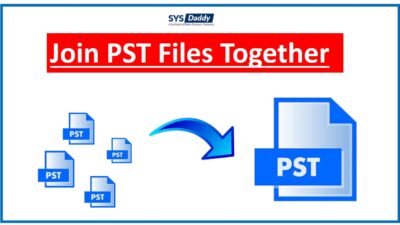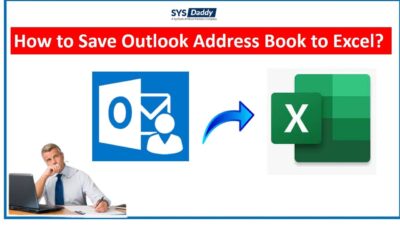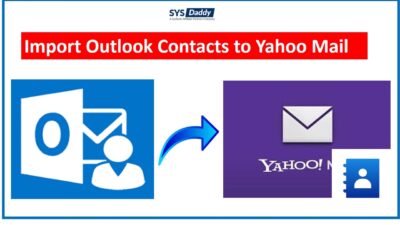How to Extract Contacts from PST File without Outlook Instantly?
Do you have a PST file that you want to extract contacts from? But haven’t you installed Outlook on your computer? What is the solution now? If you have the same concern and are looking for a solution, then sit back and relax. Here, this article will teach you how to extract contacts from PST file without Outlook application.
As we all know that the PST file is only supported by Microsoft Outlook. It supports exporting all the data items like email messages, calendar data, tasks, contacts, and others from PST file format. It can also be imported into Outlook at any time.
Moreover, you can’t even open PST if you don’t have Microsoft Outlook installed on your system. So, how is it possible to get back the contacts from Outlook PST file without MS Outlook? This task can only be done with an automated but a professional solution. As there is no manual solution to it. However, there are a large number of tools in the market. But which one is perfect to meet your needs? So, this is a difficult task for you all to find out. But, no worries, we have come up with a most efficient and a professionally tested software.
No.1 Solution to Get Contacts from .pst File Without Outlook
To overcome all the problems, we have SYSDaddy PST to VCF Converter Tool to get contacts from .pst file without Outlook. This software will work full efficiency and with 100% accuracy. It let you extract your important contacts from multiple PST files at one time. You only need to add the PST file in the panel and the software will extract your all contacts.
The best thing about this wizard is that it is powerful to extract contacts from all types of PST files including corrupted, deleted, password-protected, and archive. Moreover, it is the best solution to extract contacts from PST files without Outlook. In addition, you can move both ANSI and UNICODE type PST contact list without affecting any information.
Along with these, this suggested software successfully works on both Windows and Mac OS to convert PST files without Outlook application.
For Windows
For Mac
Steps to Extract Contacts from PST File Without Outlook (Windows)
To start the process, download and install the tool on your Window system. After that, following the below instructions to accomplish the task –
- Run the software and tap on the Add Files to add PST files which is having contacts
- Preview Contacts along with their attributes in the software panel
- Now, select vCard from the list of multiple saving formats and apply Advance Settings
- Select the folder to save contacts and tab the Export button.




The process to extract contacts from Outlook PST file will start automatically. Then, once it is completed, you will receive a notification of successful extraction. Now, you have all your PST file contacts in VCF file format that is supported by multiple email clients, devices, and cloud services.
Now, let’s move to the working procedure for the Mac machine in the next section.
Guide to Get Contacts From .pst File Without Outlook (Mac)
Download the above mentioned tool on your Mac operating system. Once you’re done with it, run the software and follow the listed steps to extract contacts from PST file without Outlook.
- Launch the tool and click on Add File or Folder to add PST contacts
- Pick the VCF file format under Select Export Type for Mac
- Click on Advanced Settings and select the required settings
- Tab the Change button and choose a destination for saving the resultant file
- In the end, click the Export button and analyze the live process





Done! These are the simple steps to extract PST file contacts with no Outlook application for Mac and Windows OS.
Additional Key Features of the Software
As mentioned earlier, there are many offline software available to extract contacts from Outlook PST files. But not all of them deliver the exact results that you actually want. Those applications can cause data loss and not all contacts can be extracted. Sometimes, you may face challenges when working with the tools due to the robust user interface.
After testing more than 20 tools, we suggested you this software because it is easy to use even for beginners. Moreover, it has many useful functions such as:
Bulk Extraction Available
This utility enables you to extract contacts from multiple PST files without Outlook in a single click. Also, there is no limitation like 2 GB PST file size for extraction. So, you can add and get contacts from large PST without disturbing and losing your important data.
Merge Option
Likewise, the software to get contacts from .pst file without Outlook offers the merge option as well. For this, you only need to check the “Merge Contacts into single vCard” option under the Advanced Settings. After that, the tool will merge your all contacts into a single VCF file.
Ease of Access
On top of this, the difficult interface of any tool creates a problem for all novice users. Eventually, they do not understand how the utility works. To overcome this issue, the recommended wizard offers a simple and easy-to-understand interface that any normal computer user can use.
Supports PST of any Outlook Version
In addition, no matter the PST file is created by which version of Outlook as the software supports all editions. So, you can extract contacts from Outlook 2019, 2016, 2013, 2010 PST files without any hassle.
Author Suggestion
Today, in this article, we have shared the best possible solution to extract contacts from PST file without Outlook. Here, we have suggested a reliable and fastest software. This software will help you to get contacts from .pst file without Outlook application. Moreover, you will get all attributes like name, phone number, email id, address, and more from PST file. So, choose this software, as this comes with advanced integrated technologies that works smoothly.
Related Posts