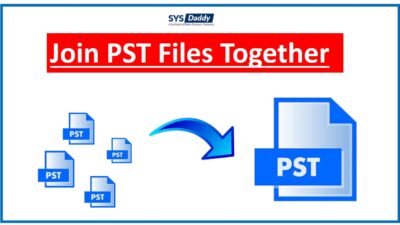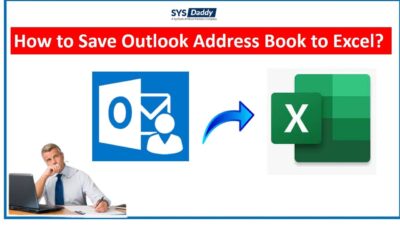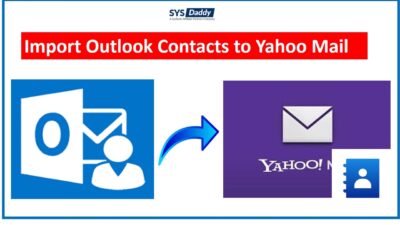Fix Microsoft Outlook Has Run Into an Error That is Preventing it From Working Correctly Issue
Summary: If you are facing an Outlook error that makes you preventing from working. Then, here, we are with perfect tactics to resolve Outlook has run into an error 2016. To understand the reasons and solutions that you can do to fix it, just go through the article.
Let’s understand more about it through a user query –
Hey, I am Nanik! I was looking out some emails in my Outlook. But whenever I try to open it for the last few days. I am getting an error continuously. This error message says we’re sorry, but Outlook has run into an error that is preventing it from working correctly. Outlook will need to be closed as a result, would you like us to repair this error. Because of this, I am not able to view and access any Outlook data. However, I tried to repair it with the given option, but nothing worked. Can anyone just tell me the solution for the same? It would be so helpful, thanks!
Just like this user, are you also getting the same error? Did you try to repair it from the prompt message but still not working? If so, then, don’t fret. Just look out and implement the solutions for this issue.
Possible Tactics to Fix Outlook Has Run Into an Error 2021
However, there is no direct method to fix it. But, there are a few indirect methods that you can use and resolve this issue soon.
Read More : Save Attachments from All Emails in Outlook
If you want to understand both methods then read the next section of this article.
Manually Resolve Microsoft Outlook Issue
When you see the error message, “We’re sorry, but Outlook has run into an error that is preventing it from working correctly.” Then, you can fix it by clicking on the Repair Now option. But, if still, you are not able to access Outlook. And you want to fix it. Then, you need to follow the given guidelines –
Way 1 – Run MS Outlook in Safe Mode
Yes, you can run the Outlook in a safe mode and then open it. It will help you to open your MS Outlook.
- First of all, press the Windows + R keys, then type Outlook.exe /safe and press OK to open MS Outlook.
- Once, it opens without showing any error message on the screen. Then, navigate to the File > Options and click the Add-ins option
- Now, from the Add-ins dialog box, uncheck all the unnecessary add-ins and tap the Ok tab.
Way 2 – Repair MS Office Installation to Fix the Outlook Error 2019
If the above manual strategy fails then you can try to fix Microsoft Outlook has run into an error 2016 this way. To repair the MS Office installation, you need to follow these steps –
- First of all, open Control Panel and tap on Uninstall a program under Programs
- Now, click on the MS Office from the list and hit the Change
- Finally, choose the ‘Repair’ option and then proceed to repair the MS Office installation.
If by implementing the above ways you are still not able to fix the “We’re sorry, but Outlook has run into an error 2021”. Then, you should go for the alternative method. In the next section, we will be discussing its alternative.
Outlook Has Run Into an Error – Use Alternative Method
So, at the time of the failure of the manual methods, you can go for the SYSDaddy Outlook Repair Tool. This is a quite helpful alternative strategy you will ever get. It will resolve the Outlook error and will let you access all the emails and other data of Outlook.
Moreover, this program is secure and has been designed with a simple graphical user interface. Also, if you are worried about the data alternation, then, nothing will be going to happen. So that it will only repair the errors and Outlook. As a result, you will be able to open Outlook without encountering “We’re sorry, but Outlook has run into an error that is preventing it from working correctly 2016, 2019, 2021.
Read More : Recover Deleted Emails From PST in Outlook
So, use this program on Windows and Mac operating systems and fix the said error.
For Windows
For Mac
Guide to Fix Outlook Error 2016, 2019, 2021
First of all, download the mentioned utility on your desktop. After this, launch the program and follow each step –
- Tap the Add File option to add the file which is having the error
- After that, preview all the data of the Outlook file
- Now, select the PST file or any desired option from Select Export Type. Choose Browse for saving the output file
- In the final step, just hit the Export button to fix Outlook has run into an error 2021.




Conclusion
Many of you may be worried when Outlook prompts the error. Sometimes, Outlook has run into an error that arrives. However, this error can be fixed. So for the same, in this article, we have shared some possible strategies. Using the manual ways you may be or may not be able to fix it. But, if you can’t fix the error with them, then we recommend you to go for the SYSDaddy Solution. This is an alternative method that will surely fix the error. By doing so, you can access Microsoft Outlook without any prompt error message on the screen.
Related Posts