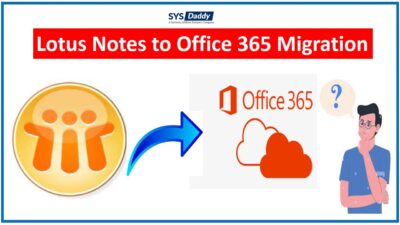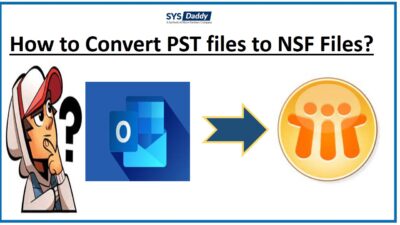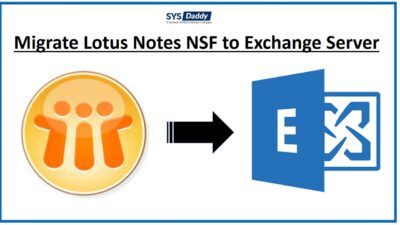Lotus Notes to Outlook Converter Review 2021
Well, are you tired of using all sorts of tools and manual methods to export your Lotus Notes items to Outlook? So, here is this write-up we are going to review the most effective tool that can easily export your Lotus Notes items like emails, contacts, calendar, tasks, notes, journals.
Yes, here in this product review we are going to review SYSDaddy Lotus Notes to Outlook Converter and we will tell you what and how this software helps you in order to export Lotus Notes data items to Outlook.
You can download the utility from the buttons given below and get to know how to use the tool.
So let’s dig deeper into the blog!
Read More –
In this digital era, technology growing every day and users are in seek of the best technology. So that they can easily complete their business needs and in the seek of this many users moved towards form Lotus Notes to Outlook. But the main problem that occurs in front of the users is the how to convert NSF file to PST. Because we know that Lotus Notes stores its data in NSF file format and Outlook stores its data in PST file format. So the conflicts between the file format are a major issue in front of users.
Why Choose the Lotus Notes to Outlook Converter
if we talk about the tool to convert Notes NSF files to Outlook PST then, there are multiple numbers of software available that claim to complete the task.
But also we cannot rely on any software because performance and usability are the most important criteria for any software. Also if the software does not meet the end-user requirement to accomplish the desired operation then the software is useless.
So, today we will like to introduce you to Lotus Notes to MS Outlook Tool which is one of the most trusted and downloaded tool. As we said earlier that this tool is capable to convert Lotus Notes files. Also, this tool is full of advanced features that are totally developed after much research for both technical and non-technical users.
Well, this powerful tool can easily allow you to export multiple Lotus Notes NSF files in PST files at once. It is designed in such a way that the user interface is highly responsive and very easy to understand for normal users.
In order to understand the software in a better way, let’s go ahead and check what are the feature offered by this tool.
Advanced Features of the Software
- In this software, you can export Lotus Notes data items such as contacts, emails, calendars, tasks, notes, journals and other tasks.
- The tool is capable to preserve data integrity in the whole process.
- There is an option to export Notes NSF files directly from the Domino Server.
- Here, it has a facilitated option to change Canonical Name into SMTP format.
- This application is capable to convert encrypted NSF emails in PST file format.
- It supports all the latest versions of Windows OS including Windows 10.
More About the Conversion Tool
As we know that technologies are growing and there are very few methods that allow you to convert Lotus Notes files to Microsoft Outlook
But the Export Notes is a tool that is developed after considering all these scenarios and user requirements. Moreover, this tool actually works very accurately in order to convert NSF files to Outlook PST formats without any hassle.
Highlighted Features of the Converter
Bulk Data Conversion
Using this tool, you can export bulk data from Lotus Notes data items to Outlook. You can add files using Add files or Add Folder. On top of that, the tool comes with the feature to add files from Domino Mail Server just enter the IP Address of the machine and Password to add files.
Export Emails With Attachments
This is not only capable to convert Lotus Notes emails but it is also capable to export emails attachments including all the image, and document files at once without Outlook
Various Filters Options
This tool comes with various filter options such as date filter, filter to remove duplicate contacts, items filters, task filter, journals filter, calendar filter, mail filter, and many others.
Preserver Data Integrity
The tool gives is well capable to preserve data integrity because it offers various options to preserve the data integrity of the tool such as HTML Formating, Internet Header, Remove Encryption, All Documents, and Doclink
Folder Mapping Options
Sometimes while switching from Lotus Notes many users face language. So to tackle this the comes with two options such as System Defined Folders and Users Defined Folders.
Working Steps of Lotus Notes to Outlook Converter
In order to export Lotus Notes data items to Outlook first, you have to download the software and install it on your Windows machine. After that, launch the software and follow the guidelines given below to know how to use the tool-
-
- Firstly, click on the Add File or Add Folder option

-
- Or you can select the Domino Mail Server option to add files

-
- Now, press the Select Categories icon to choose like Mail, Contacts, Calendars, Tasks, and Journals and respective advance settings

-
- At last, click on the Export button to initiate the export process.

Pricing of the Utility
Well, if we talk about the pricing, then the demo version of this tool is totally free you can use it and check all the features. And once you are satisfied with the tool, then you can go for the software as it offers file-based pricing.
Pros and Cons of Lotus Notes to Outlook Converter Tool
As such there is no serious Cons of this converter but have many useful specialities.
Pros
- You can convert unlimited Lotus Notes files to Outlook files.
- In this utility, you will get an option to convert encrypted Notes email files.
- In addition, there is no need to install the Microsoft Outlook application.
- This application is supported by all versions of Windows Operatin system.
- If you want to export all data, then don’t fret, because there is an option of date filters which allows you to export selected data
- Its a one-time purchase application unlike others who charge you multiple times
Cons
- Not available for Mac OS
- Demo version only export 25 emails per folder
Conclusion
Because of the huge use of Outlook these days, if you want to switch from Lotus Notes to Outlook and seeking for a solution to convert Lotus Notes files to Outlook PST then Lotus Notes to Outlook Converter Tool is the best pick for you. It is a safe and secure professional recommended tool for the conversion process. Here, your data is fully secure.
Related Posts