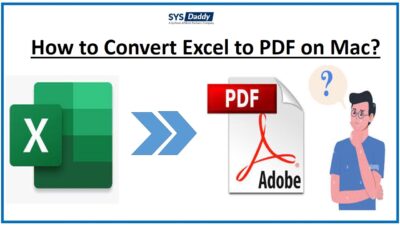How to Import XLSX into Outlook? Compete Guide
Multiple users were looking for a solution to import XLSX into Outlook 2021, 2019, 2013, if you are one of them then you came to the right place. Here we will be going to introduce all the possible methods to accomplish this task. Before moving directly towards you working are the methods first you have to understand what is an XLSX file?
What is an XLSX File?
As we know that Microsoft Excel is a spreadsheet application that is used to organize and store data in the form of tables. Each cell or container in Excel stores text and all numerical information and authorize us to apply mathematical formulas on them. In Microsoft Office 2007 spreadsheet is created in XLSX file format. MS Excel introduces this format due to effectively managing the data. Nowadays XLSX file format is replaced by XLS file format that is used by Excel previously.
Now we know the XLSX file format is the updated version of Excel file format. But you may think about the ways import that file to Outlook in a productive manner.
Don’t worry in this article we will be going to introduce both manual and automated solutions tested by our expert to resolve your query constructively.
Alternative Solution to Import XLSX into Outlook 2021, 2019, 2016
A simplest and reliable method to transfer XLSX into Outlook with the help of this automated tool. Using the Excel to vCard Converter, one can easily execute such a task and the tool additional exclude the duplicate contacts and directly export the contacts file into Outlook without any trouble.
The tool authorizes the user to map the XLS contacts in various fields like name, last name, address, email, etc. This software permits the user to load and preview the XLS file before conversion. the application supports all the formats of MS Excel like XSLT, XLSM, XLSB, XLSB, etc.
It will also create a distribution list for the contact group in Outlook for XLSX file contacts and exclude the empty email addresses to avoid the corruption issue. To know the working of the tool then go through the upcoming section.
Also Read: How to Import Contacts from Excel to WhatsApp?
Working Steps of this Software
- First, you need to Download the Expert Solution on your computer System.
- Now add the XLS file into the software using the browse button.

- After loading the file into the software you can preview the Excel files before starting the conversion

- Now map the attributes or Excel field accordingly.

- Next, Pick the vCard version as per your requirement.

- Hit the Change Option to provide the Destination Path.

- Finally, hit the convert button to start the process.

- The utility creates a separate vCard file for each contact files and saves it to the user’s location.

Once the software completed the process you just have to open your MS Outlook account and check the exported data. This is how one can easily import XLSX into Outlook without any additional or supportive application.
Import Converted File to Outlook 2021, 2019, 2013
- Then Launch MS Outlook and select the File menu in the navigation pane.

- Choose Open & Export then, Import/ Export Option.
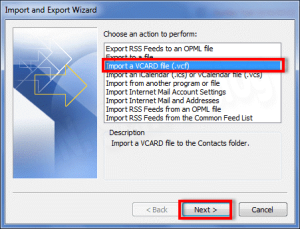
- Then Select the option to import the vCard file {vcf} and Choose the Next button
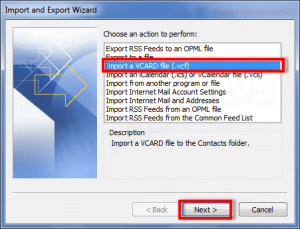
- After that, you need to select the vCard file you want to import.
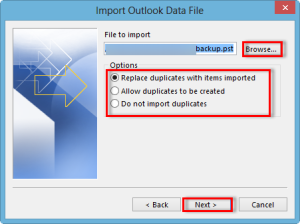
- Hit the Next Option to complete the conversion task.
Summing Up
In short, the blog above explains Google’s built-in technique to import XLSX into Outlook. Apart from that, you can use a great tool to save contacts easily. The process is easy to use and does not require any technical knowledge. It works smoothly on all Windows platforms and provides 100% accurate results. The tool additionally consists of so many features and the user can also download the demo version of toll-free of cost.
Related Posts