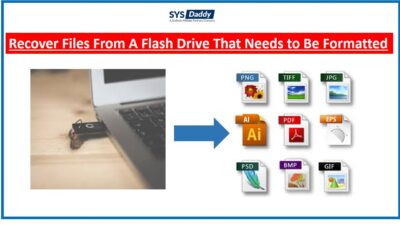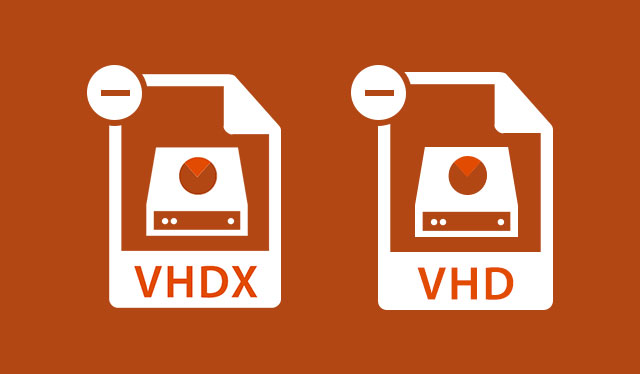How to Recover Cut Data from Pen Drive? Resolved It
Overview: If you want to know how to recover cut data from pen drive, then there is no need to worry. You are at the right page. Here, you will learn how to restore data from the cut-and-paste process. So, let’s know this query in detail through user queries asked on the forums website.
Users Queries
Hello everyone, I have deleted my important official document from pen drive while trying to move them to system drive using Cut-Paste options. It happened while selecting set of large amount of data from pen drive; I clicked on Cut option. After that I opened target folder on system hard drive and clicked on Paste option. However, before data transfer could complete, there was a power surge that dismissed all activities on system. This has resulted in missing of those cut documents on pen drive. Unfortunately, I couldn’t find these data either on computer hard drive or on pen drive. How can I recover cut files from pen drive without any trouble? Kindly suggest your opinions for cut data recovery.”
I attached my pen drive to PC to cut few data from pen drive to hard disk. However, the PC turned off all of a sudden in the data transferring procedure. When I rebooted my PC, I could not find any data on my pen drive or hard disk. Where is my data? The pen drive is corrupted Is it possible to recover files lost during cut and paste Windows 10?”
Approaches to Recover Cut Data from Pen Drive
The above-given queries are asked by genuine users on the internet forums. While some only require to recover deleted photos from Sandisk pen drive.
After going through a bunch of similar queries, we have decided to write an article on how to recover files lost during the cut and paste of Windows 11. You can select your desired method and carry out USB deleted data recovery software easily.
- Manual Method
- Professional Method
Where Do Cut Files Go? How to Restore Data from Cut & Paste?
Do you know where do they cut files go after the Cut files and paste file operation? Few of you may think that when you lost cut files on Windows PC or USB, SD card, you may find them in the Recycle Bin. However, it turns out to be wrong. The Recycle Bin only collects deleted files on Windows PC.
In fact, when you cut an item, it disappears from your screen and becomes transparent. But it’s kept on the virtual clipboard, so you can recover corrupted data from the pen drive it using the paste option.
So, the fast way to recover lost cut files is to press: Ctrl + Z keys to cancel the cut operation. If this doesn’t work, is it possible for you to recover cut files from computer or USB?
How to Recover a Cut File from a Pen Drive Manually?
- Stop all operations on your usb drive or pen drive
- If you are a Windows user, press Ctrl + Z to undo the cut, and you may be capable to display the lost cut files back on your USB or SD card. And check if the lost files are back or not.
- If Ctrl + Z fails to undo the cut operation on your Windows system, you’ll need powerful file recovery software for help.
Recover Cut Data From Pen Drive Using Professional Software
“I have cut few crucial data from pen drive to memory card. After that, I inserted my memory card to my PC and wanted to move those data to my system, but I accidentally deleted several data. I do not have any backup but those data are really crucial for me. However, I have tried the manual way to resolve it. But, it did not work. So, please anyone tell me any professional software to recover cut data from memory card.”
With the help of this software you can recover files lost during cut and paste on Windows 11, 10, 8, etc. It has capability to recover all types of data such as pictures, videos, audio’s and multimedia etc. Moreover, it is easy to use, so that, anyone can use this software without any hassle. So, try the Sysdaddy Pen Drive Data Recovery Tool. You can download and install the utility by clicking the below button.
It can recover permanently deleted data from pen drive. In addition, it can recover unlimited data from pen drive, USB drive, SD card, and memory card without any file size issue.
Also Read: How to Recover Deleted Excel Files from USB?
Steps to Retrieve Data from Cut and Paste
Now, we will know the working steps of the tool. You can use this software by following below simple steps.
- Firstly, select Scan / Formatted Scan option to recover deleted excel files from USB

- Now, tool provides Preview of lost data files and folders in panel

- Lastly, click on the Save button to save the recovered data at any desired location.

Author Suggestion
Here, we have discussed the two different approaches to recover cut data from pen drive. So, user has a choice to choose either manual or automated method as per the requirement. Hence, recover data from cut and paste windows 11, 10, 8, 7. However, both the methods work fine and are tested under suitable conditions and apparatus. But, as per expert recommendation, SYSDaddy Software is the better choice.
FAQ’s
Q – Is it possible to recover formatted data from Pen Drive?
Reading the above blog you can recover files from a flash drive that needs to be formatted. It is easy to use, so anyone can use this utility whether you are technical or non-technical person.
Q- Can I restore cut data from pen drive?
Try the above-mentioned software to recover lost and damaged data from pen drive.
Related Posts