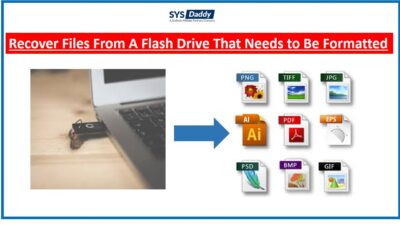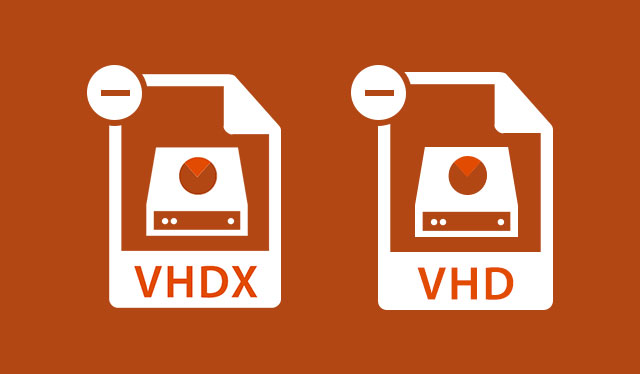Get USB Deleted File Recovery Software to Recover Data
Overview: Have you deleted your data from the USB file? Do you want to recover them? So, are you looking for USB deleted file recovery software to overcome this loss? If yes, then don’t fret, because we have got you covered. Also, if you’re also one of them who is looking for a certain flash drive deleted file recovery software, you are welcome here. This blog will lead you to the most promising and decisive utility for the recovery of data from a USB drive.
It won’t matter if your data gets deleted or lost from a USB drive. Here are the common queries that you may face while using the USB drive:
However, the loss of crucial data from a USB drive can bring on an anxiety attack for anyone. Furthermore, the situation will be even worse, especially if the data is needed in those circumstances. No matter how many precautions you follow, once in a while you end up in this unfortunate incident. You can’t control all the factors that lead to losing data from a USB drive.
Now, the question arises: what can be done in this situation? Frustrated? Don’t panic, because in the next section we will be going to describe the ways you can try to get rid of this situation.
Read More: How to Recover Deleted Photos from SanDisk Pen Drive?
What Should Be Done to Recover USB Lost Data Files?
In this situation, having reliable pen drive deleted data recovery software is the only solution that is left for you to deal with. But deleting files from a USB drive becomes more annoying because, unlike Windows OS file deletion, they will not put them in the recycle bin. Furthermore, the SYSDaddy Pen Drive Data Recovery Tool is the application developed to cope with such troublesome cases. Here, you will find all the key features that are needed for the recovery of any kind of deletion of files or lost files from a USB drive.
So, there is no place to look out for to recover deleted excel files from USB. So, pay attention here to know what beneficial features you will get if you opt for this advantageous tool for recovering formatted data from a USB drive. Moreover, it is professional-recommended software that can solve your issue in a quick way. To know more about this USB lost data recovery software, let’s go through a few special benefits that you will get.
Related Article: How to Recover Data from Virus Infected Pen Drive?
Special Benefits of USB Deleted File Recovery Software
Though it has many amazing features that will help you, we are sharing a few of them:
- This software has a User-Friendly Interface and because of it’s Easy-to-Use.
- Moreover, this tool has compatibility with all of the Windows versions, including Windows 11 so you don’t have to worry about your Windows edition while installing it.
- Through this flash drive deleted file recovery software, data recovery in all kinds of data loss scenarios, including deletion, corruption, loss, virus infection, and missing files, is possible.
- On top of this, it works for all brands of USB drives, regardless of their sizes. Here, you will also get other benefits for other memory card storage mediums.
- Not only this, but this software is completely safe and secure, from the installation to the recovery of files. So, you do not need to worry about your privacy, because your privacy matters.
- Also, make sure not to download and install the cracked version of USB deleted data recovery software, as instead of recovering your files, it will infect your system with malicious malware and viruses.
Related Article: How to Recover Cut Data from Pen Drive?
Steps to Recover Deleted or Lost Data from USB Drive
Before anything else, download the flash drive deleted file recovery software on your system. Then, follow the below-mentioned steps to know the workings of the tool:
- Then, choose the USB drive on the utility homepage. Now, click on the Scan button to start the scanning

- Afterwards, you can preview all the pen drive deleted data recovery on the recovery panel. Then, click on the Save button after it

- Finally, you will get a confirmation message that will denote the completion of the process on the computer screen.

Note: Avoid selecting the USB drive from where data was deleted or corrupted; choose a location other than the USB drive.
That’s it. In these few clicks, all of your deleted or lost USB data will be directly saved to your chosen location using the USB deleted file recovery utility.
CHKDSK Command: Fix Corrupted File System Error on USB
As of now, you have successfully recovered the files. So, after recovering the files, you can run the chkdsk command using the command prompt to check the health and space of the USB drive. Make sure to run the chkdsk parameters only after recovery. Otherwise, the command prompt might affect the structure of deleted files and make it difficult to recover files from a flash drive that needs to be formatted.
To do so, follow the following steps that are mentioned below:
- First and foremost, Attach the USB drive or pen drive to the system
- Then, click on the Windows button and type cmd in the search column. Now, hit the Enter key. You will see the command prompt in the list, Now, simply run the utility
- Make sure to choose Run as Administrator to run the tool
- Follow this by typing “chkdsk /X /f G:” or “chkdsk X: / f” (here, replace X with the drive letter assigned to your USB drive).
- Now, let the command prompt complete the process. It will denote the health, file, and folder status along with the space on the panel.
Note: It will fix minor issues related to your file system on the USB drive. After completion, you will see “Windows has corrupted the file system” in the prompt.
Pen Drive Deleted Data Recovery Software: Wrap Up
Though the USB has become a prominent part of data storage,. Also, it is helpful to transfer over various laptops, PCs, and computer systems. But you will face a lot of hurdles if your crucial data gets deleted. Hence, to overcome this situation, this SYSDaddy Utility is the best one. It will save you from such scenarios. Hence, be smart and choose USB deleted file recovery software.
Related Posts