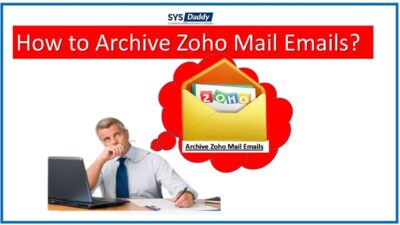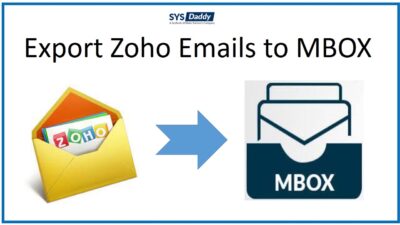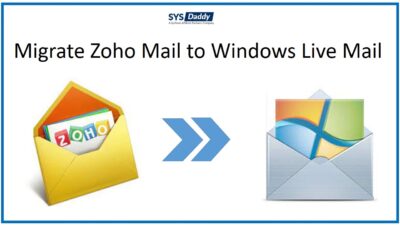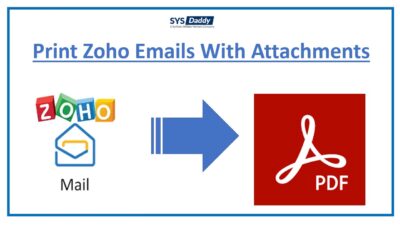How to Export Zoho Mail to Outlook in Quick Manner?
Disclaimer– In this tutorial, we have described the manual and automated method to export Zoho Mail to Outlook easily and quickly. You can use the manual method by drop and drag way. And for instant solution consider using specialized SYSDaddy Zoho Backup Tool.
You can also download the software and use the demo version of the software.
Though the Zoho Mail is a safe and well-structured business and professional based email service for any organization. Zoho Mail provides many benefits such as emails, contacts, calendars, and more. But, this is much better for small, middle types of organizations.
So, this email service also stores much crucial information that should be preserved from all the disastrous situations.
On the other hand, when it comes to the big organization or growing the business at the peak the most suitable application is MS Outlook. MS Outlook is the desktop-based email application with the availability of the desktop-based application.
So, you might be worried about the solution on how to export Zoho mail to Outlook but you don’t need to worry now. As we are here to resolve your all queries. Let’s find out the solution.
But before going further to the solution to migrate Zoho to Outlook first let us know why there is a need to do so.
Read More to Learn:
Why Transfer Emails From Zoho to Outlook?
Though Outlook is a desktop-based email client which provides the extreme level to explore the business. Now, let’s go through with the common causes to export Zoho Mail to Outlook.
- Using MS Outlook, you can easily configure multiple email account with advanced features.
- Also, Outlook is the best application to use because of its multiple security.
- From the point of view of the enterprise, MS Outlook is a perfect application to use, and also it is facilitated by Microsoft.
- Many of you may start migrating from the Zoho Mail because it is lacking security day by day. Therefore, people switch to another email client such as Outlook.
Techniques to Export Zoho Mail to Outlook
There are two methods that you can use to migrate emails from Zoho to Outlook 2019, 2016, 2013. These are-
To know about these two methods in detail, go through with the next section of the tutorial.
Migrate from Zoho to Outlook Manually
By using this technique, you can export Zoho Mail to Outlook. However, the files will not be exported in the supported file of MS Outlook. Follow the steps outlined below-
- Firstly, go to the mail.zoho.com and log in with your Zoho account credentials. Then, click on the Settings option
- Now, choose the Import-Export option, switch to the Export option and select any folder
Select the Duration
Then select Date Range
For exporting complete folder, select Export all messages option - In the next step, click on the Browse button to migrate Zoho mail to Outlook
- After this hit the Export option to begin the export process.
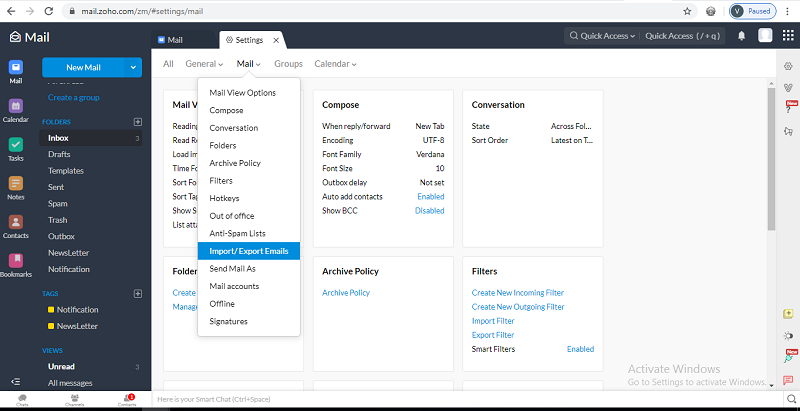
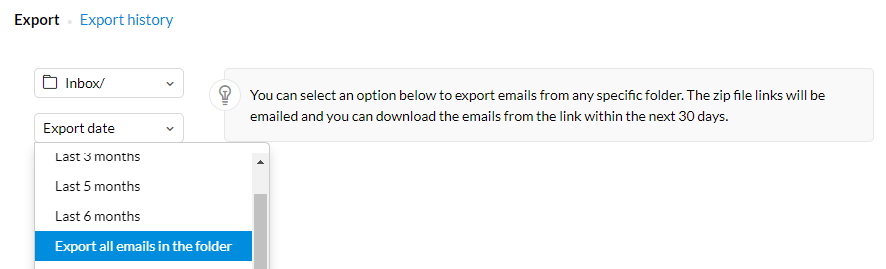
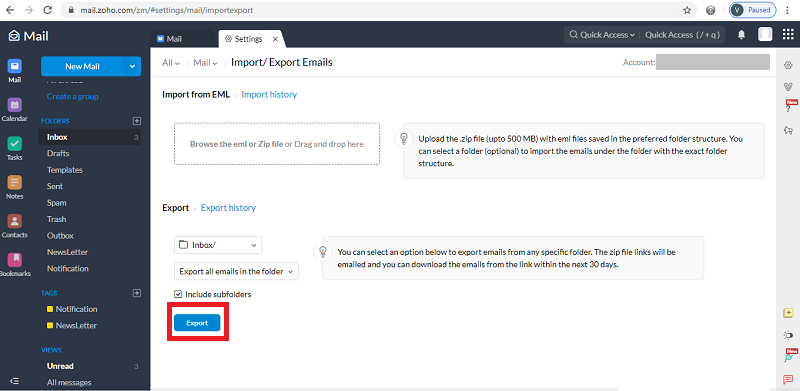
Note– The files will be downloaded in zip format, you will need to extract those files in EML format.
Drawbacks of the Manual Method
There are a few drawbacks of the manual method that you will face while exporting Zoho mail to Outlook.
- By using the manual method, the file will be downloaded in EML format which is not supported in the MS Outlook application.
- It will be a lengthy process to migrate Zoho to Outlook with no guarantee of satisfying results. As there are chances of data loss.
- If you are planning to export in bulk then it will not be possible with the manual method.
- Moreover, you must be technically aware to use the manual method.
Because of such limitations of the manual method, now you will be tensed what to do next? Don’t frustrate. We have a better solution for you.
Export Zoho Mail to Outlook Using Automated Solution
Though the manual method seems easy it is quite difficult to process because you can not access all the EML files in Outlook. So, to get over this, you must try SYSDaddy Software to transfer emails from Zoho to Outlook. This is the quickest method that you will ever find out.
Despite having a simple user-friendly interface, there are multiple facilities that you get in this application. Also, it is tested by many experts to stand out your all parameters. Hence, it is suggested to use this multi-purpose software to migrate Zoho to Outlook.
Now, let us move to the next section to know how to use the tool.
Step by Step Guide to Export Zoho Mail to PST for Outlook
Download and run the software on your computer and follow the below-mentioned steps to know the working of the tool in an easy manner-
- First of all, login with the Zoho Mail credentials in the wizard
- Then, from the Select E-mail Format, choose PST file format
- In the next step, Browse the file to save the resultant file and apply filters
- At last, click on the Start button to export Zoho Mail to Outlook.




Additional Features of the Utility
In the software, you will get additional benefits even though the software proved itself in any situation that has the potential to migrate Zoho Mail to PST for Outlook 2019, 2016, 2013, and below versions.
- This software provides you the complete report of the export process, so that, you can save that file in any desired location.
- Moreover, with the help of this application, you can export the file in different file formats. As it provides you with a simple and quick migration.
- In addition, this utility has an in-built option to transfer selected Zoho emails easily.
- On top of this, you can use the delete after download option to ensure that your data is fully safe with this tool.
Final Words
Migrating Zoho mailboxes to Outlook has become a need of many professionals as many of the organizations are like to migrate their data on the cloud. So, to export Zoho Mail to Outlook in an efficient way, in this article, we have described all the possible methods that you can use to do the process.
To do so, the manual and automated specialized methods have been described. You can use any but use while keeping in mind all the drawbacks of the manual method. At last, we would suggest you evaluate the article from the beginning and set up Zoho Mail to Outlook.
Related Posts