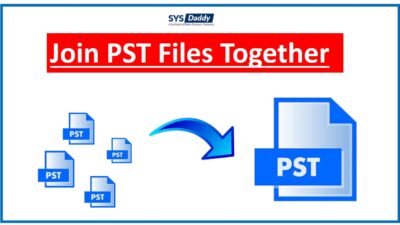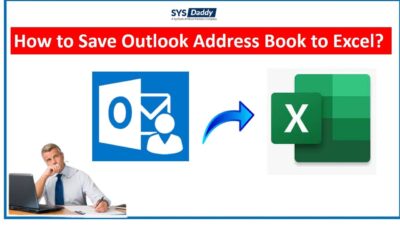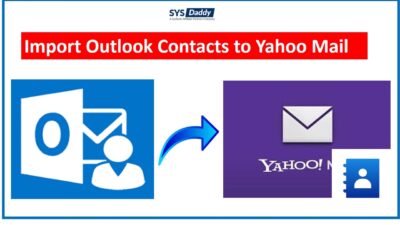Export Outlook to Mac Mail – Top 2 Methods You Should Know
Summary: Are you an Outlook user and want to switch from Outlook application to Mac Mail? Switching from one email application to another is not easy as you think. Data migration is required before switching to another application. To make it easy for users, here we introduce the two tried and tested methods that helps you to export Outlook to Mac Mail.
“I was given an Outlook mailbox file that I need to open on my Mac Mail. Unfortunately, Mac mail does not support PST files. For this reason, I have to convert the file format to save it in a compatible format (so that it will open). Is there any method available that will help me to export Outlook emails to Mac Mail? Please help.”
Users need to move their Windows Outlook mailbox to Mac Mail for various reasons. Some people may switch systems and get a Mac computer. Some people may find that their Outlook is not working and in order to access the PST data they need to open it on the Mac.
Whatever the reason, this is a delicate problem as it is a cross-platform migration. If you are facing the same problem, this blog is for you. It talks about the approaches that users can take to transfer MS Outlook mailbox in Mac Mail.
Related Solution: Import PST to Thunderbird without Outlook
2 Ways to Convert Outlook Emails to Mac Mail
There are two ways to move the Outlook PST file mailbox into Mac Mail. Here, we will discuss both methods one by one.
Automated Method to Export Outlook to Mac Mail
For Windows
For Mac
If you want a quick and secure solution for data migration, you must try the automated tool that will help you to convert PST to MBOX without Outlook format in some easy steps. The trustworthy PST File Converter Wizard is such a program that is suitable for all the latest Mac OS versions including 10.15 Catalina. Along with this, the software is compatible with all editions of Windows Operating System.
This software runs on its own and you can import Outlook mailbox files on Mac Mail by converting the source file in MBOX format. It has an easy interface which any user can run without facing any difficulty.
Steps to Export Outlook Emails to Apple Mail / Mac Mail are as follows;
Step 1. Launch Mac Outlook Email Conversion Tool on your PC.

Step 2. Click on Add File button and select PST files.

Step 3. Select MBOX as a target format.

Step 4. Browse to the location for saving the file.

Step 5. Click on the Export button to initiate the file transfer.

Now, Open Mac Mail and Import the MBOX file. This is how it is easy to export Outlook to Mac Mail with no loss of data.
Manual Method to Transfer Outlook Emails to Mac Mail
In the manual method, the Windows Outlook mailbox is moved to Mac Outlook and exported as an MBOX file for importing into Mac Mail.
Note: For this method, Mac Outlook installation is mandatory as we will use the native options provided by Mac Outlook for data conversion.
Before beginning the process, make sure to transfer the Outlook mailbox file into the Mac machine.
- Open Outlook for Mac and from its File menu, choose Import option.
- Select the Outlook data file >> Outlook for Windows data file.
- Select the PST file from your system and click on Import.
- The import will begin. When it is completed, select done.
- The file will be stored in On My Computer folder. Directly drag and drop the file on desktop and the file will be saved as MBOX format. Now you can import the file using the options of Mac Mail.
Drawbacks of Using Manual Technique
The manual method mentioned above to export Outlook to Mac Mail contains some disadvantages. Some of them are:
- This manual method requires installing Mac Outlook on the same Mac computer. If it doesn’t, you will not be able to implement this method.
- This method cannot export other Outlook data such as calendar and contacts. It only supports adding email messages.
- During this manual process, users may get skewed email headers in the output file. The attachments and embedded images are also removed.
Author Suggestion
The Outlook mailbox data is saved in PST format, which Mac Mail does not support. Because of this, users need to change the file format to a Mac Mail supported MBOX. If you have Mac Outlook, you can easily use the manual method to add an Outlook mailbox in Mac Mail and keep working. This method doesn’t cost you any additional money.
But, if you do not have Mac Outlook, then the alternative application will be best suitable for you. It will export Outlook to Mac Mail via MBOX along with original metadata without any corruption. Users can choose the method they want based on their needs.
Related Posts