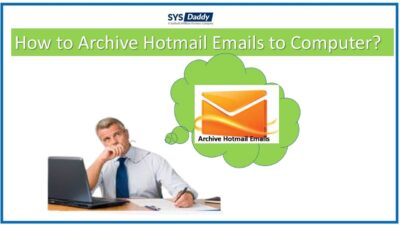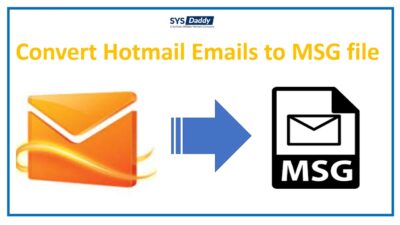How to Export Emails From Hotmail to EML? – 4 Simple Steps
Summary:Are you looking for a solution to export emails from Hotmail to EML in batch? If yes, then don’t need to worry now, because in this tutorial you will get all your answers in detail. Give a reading to this tutorial till the end carefully.
Would you like to convert Hotmail emails to EML with attachments in an easy way? But, still didn’t find any solution? Then no need to worry, try SYSDaddy Hotmail Email Backup Wizard. This is the best and trustworthy solution that will help you out in one go.
In the modern era, because of frequently rising hacking and virus attacks, backing up all online data has become the most important task.
This is the same case for webmail accounts. So, today, in this write-up, we will discuss about the Hotmail emails folders and how to export Hotmail emails to EML with attachments. So, let’s begin.
Related Queries to Know-
Before going further to the solutions, first let’s know about why there is a need to prefer EML files to backup Hotmail emails.
Why Prefer EML Files?
EML is a file extension that is the shortened form of an Electronic mail (Email). Moreover, this file format is supported by a large number of email clients and webmail clients. Like, MS Outlook, Mozilla Thunderbird, Apple Mail, Windows Live Mail, Outlook Express, etc.
Although the EML file format is supported by a large number of mail clients, therefore, many users prefer to save their important emails in EML format.
Because of the common use of email applications on daily use, when you decide to switch from one email client to another, you need to convert the EML files also.
Techniques to Export Emails from Hotmail to EML File Format
Though you can not export Hotmail emails directly to EML file format, therefore we will be using some different mechanisms to open EML files and convert the same.
Two techniques can be used to export Hotmail emails to EML with attachments. These are-
To know more about these methodologies in detail, let us go to the next section of the article.
Convert Hotmail Emails to EML Manually
In this method, we will be discussing about the Thunderbird. Mozilla Thunderbird is a popular free email client, which offers open-source code and Windows/Mac accessibility. You can easily download this application and configure the account into it.
To save Hotmail emails into EML, you need to follow the below-mentioned configuration process carefully.
- First, you need to go to the Tools > Account Settings from the menu bar
- From the new pop-up, from the left panel, Go to Account Actions > Add Mail Account
- Now, add your Hotmail email account and provide the name
- After this, click the Continue icon
- Then, from the new appeared window, select the IMAP under Select the type incoming server
- Following this by clicking the Done button
- Now, wait until it’s configuring the account completely
- When once the configuration is finished, mouse-click the Finish icon
This will include the Hotmail account in the Thunderbird application. Also, your Hotmail mailbox will be saved in the Thunderbird default file saving location.
Now, to export emails from Hotmail to EML format, just drag and drop the emails to the local system drive. By dragging and dropping the file, an EML file will be created for each respective email. However, this process will take your time and effort according to the number of Hotmail emails to convert into EML format.
Drawbacks of the Manual Method
Though you can export Hotmail emails by configuring Thunderbird, but every bean has its black. So, does this method. We are sharing a few limitations of this method below-
- Thunderbird application installation is a must on your computer, without Thunderbird you can not convert Hotmail emails to EML anyhow.
- However, this method is good if you have to export only a few emails. But the situation will be worse if you want to save multiple emails, because of dragging a single email. It will take more time than usual.
- Not only this, but you should be technically aware to use this method. If you’re not a skilled person, you will not be able to do the export in the EML file properly.
Alternative Method to Convert Hotmail Emails to EML
In the above method, we came to know how you can export emails from Hotmail to EML by dragging and dropping a single email every time. But what if you have many emails that you need to export? Tensed? Don’t worry. We have a perfect solution to your problem.
In this situation, you must go for the SYSDaddy Software, because it has all the solutions that can make your export process easy. Moreover, this method offers you to save Hotmail emails in EML format directly without any trouble and data loss.
You can download the software from below, and perform the tool process and save all important emails effortlessly.
For Windows
For Mac
Steps to Export Emails From Hotmail to EML
Download the software on your system and follow the following steps to know the working of the tool to convert Hotmail emails to EML with attachments in an easy way-
- First and foremost, log in with your Hotmail email Id and password
- Following this by selecting the EML File format from the new appeared window
- Now, click on the Browse button to save the resultant file at the destination
- Finally, hit the Start button to begin the export process of Hotmail emails.




As of now, you have easily converted Hotmail emails to EML by performing these simple steps.
Key Features of the Utility
The automated method is the perfect solution to your problem in every scenario. It has many benefits that will help you out to export emails from Hotmail to EML. A few of the benefits we are sharing below-
- You can easily convert Hotmail emails to EML along with attachments through this application.
- Apart from this, you will not face any size limitations of emails to export.
- On top of that, you do not require any technical knowledge because of its easy user-based interface.
- Not only this, but this utility provides you full security by not saving your Hotmail email data. Because it has a Delete After Download option that you can use to ensure yourself.
- Moreover, because of its easy interface, the export process will be complete in just a few steps, so it will not take much time.
Concluding Words
As of now, we hope that you know one of the best solutions to batch export emails from Hotmail to EML file format with attachments. Using the above-mentioned application, you can easily convert Hotmail emails to EML without losing any crucial information. This software is a complete package for all your queries.
Any Doubts? Go Through With Frequently Asked Questions
Q- I can use this given software to export emails from Hotmail to EML but I’m a Mac user. Is this tool available for the Mac operating system?
Yes, of course, this software is available for both Windows and Mac operating system users.
Q- Though I can use the above-mentioned tool, but I need to convert Hotmail emails to EML from February to April. Is this possible to do so?
Certainly yes, with the help of this tool, you can easily convert from any data or month to EML file format.
Q- I need to export Hotmail emails with attachments, will I be able to do so with this software?
Without a doubt, you can export emails along with attachments into EML file format.
Related Posts