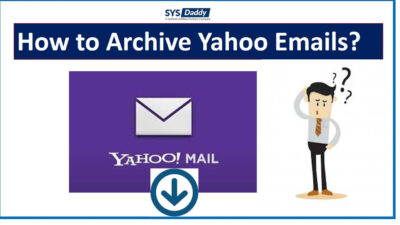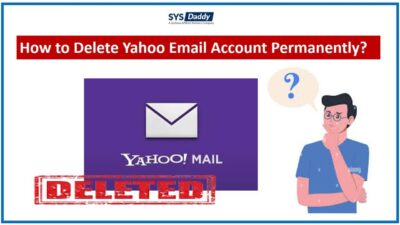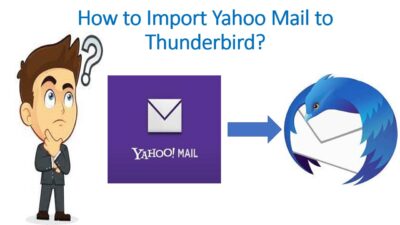How to Save Yahoo Email as PDF In An Easy Manner?
Are you looking for a solution to save Yahoo email as PDF? Do you want to access the crucial information offline in a protected manner? If yes, then your search is now over, as you have landed at the right place for your question. Read the complete guide to know more in a precise manner.
As we know Yahoo is the oldest email client therefore there are chances of malware attacks and cyber attacks. Therefore, many of you might be migrating from Yahoo mail to another email client but the question arises what will happen to the datafile of the Yahoo emails?
To use the datafile the PDF file format is the best option to save Yahoo emails. As it is easily accessible and easy to use and read. We know that PDF is the most useful format to save crucial information as it is highly protected and secure.
Or to save yourself from any data loss of the Yahoo email, because sometimes you may delete your emails by mistake, and then your regret later of doing this, Therefore, in this situation you can take a backup of the Yahoo emails as PDF and access them at any time and anywhere.
Related Topic: Save Yahoo Emails to External Hard Drive
But, before going further to the solutions to convert Yahoo emails to PDF, let us discuss the common causes behind it.
Reasons to Save Yahoo Email AS PDF
There are numerous reasons to save Yahoo email as PDF. Following are some of the common reasons that might make you feel for doing so-
- Password Protected – You can easily apply a password to protect the crucial information of the company in PDF
- Privilege to Use – One can easily share the document and information in PDF and by doing so anyone can access it offline and at any time.
- Add Watermark – To protect the crucial information saved in PDF, you can apply the watermark of the company to the PDF and then share it.
- Hard to Modify – When a PDF is shared with anyone, its editing access can be restricted, so that no one can modify the information.
- Easy to Read – A PDF is a document form that can be used by everyone and is easy to use and read. These days even the Government is using it for its various work.
These were the common reasons to save the information as PDF. Now, let’s move to another part of the article. Look at the different techniques to download Yahoo email to PDF.
Techniques to Convert Multiple Yahoo Emails to PDF
Two top techniques can be used to convert multiple yahoo emails to PDF. To save emails in PDF format choose any method as per your choice-
Save Yahoo Email as PDF Manually
Follow the steps carefully to save Yahoo emails to PDF in an easy way and save them to the system-
- First of all, login with your Yahoo email credentials in Yahoo Mail
- Secondly, select any Yahoo email that you want to convert to PDF
- By doing so, you will see a More icon at the top right panel, click the Print option to process further
- After this, a new pop-up will arrive. Here you can preview the email completely
- Now, choose the different options such as destination, layout, and others and hit the Print button
- Then save the email as a PDF at any desired location
- Select the PDF option from the drop-down menu from Save as type and then mouseclick the Save button
- Finally, your Yahoo email is now saved as a PDF on your computer.
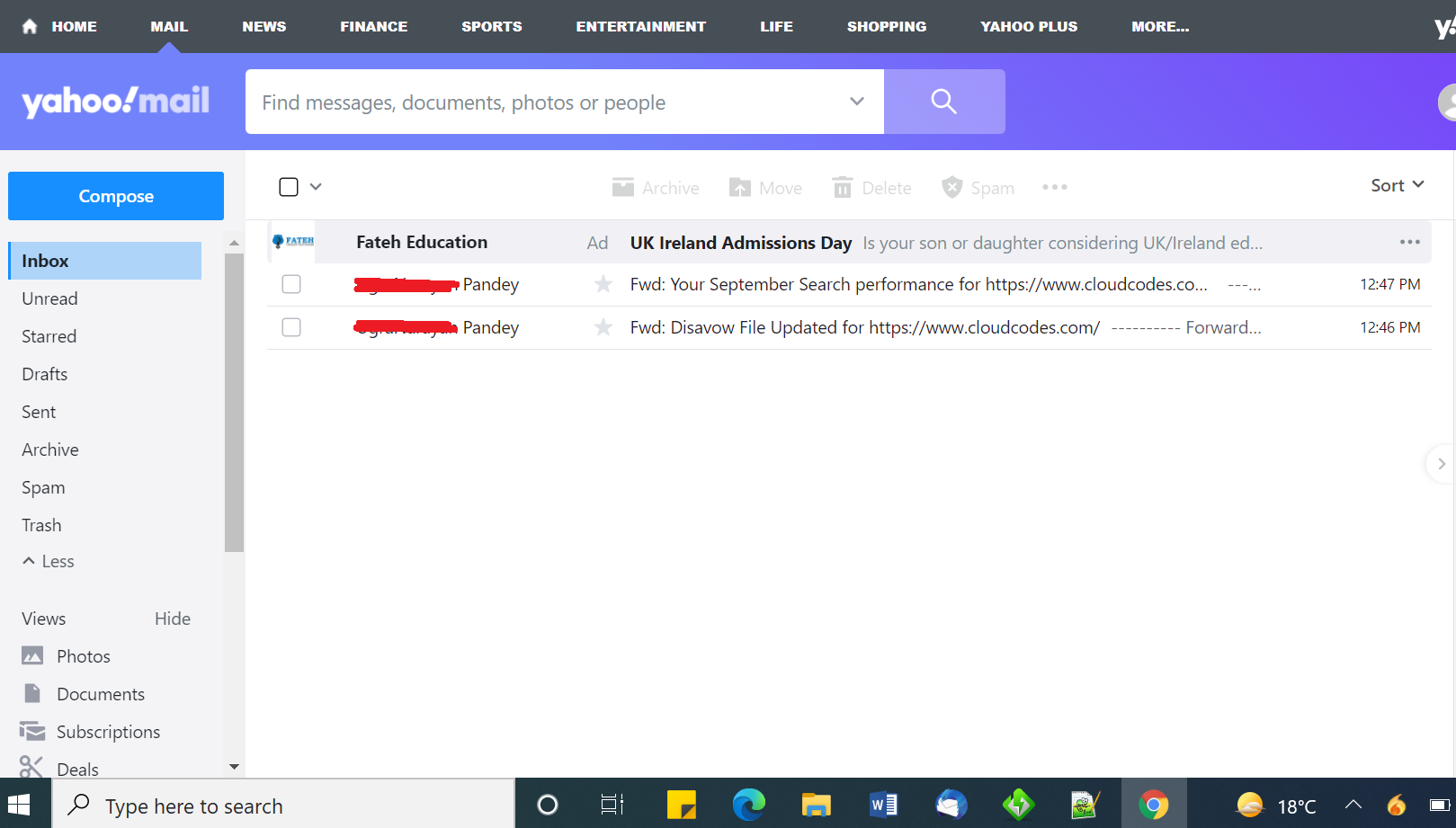
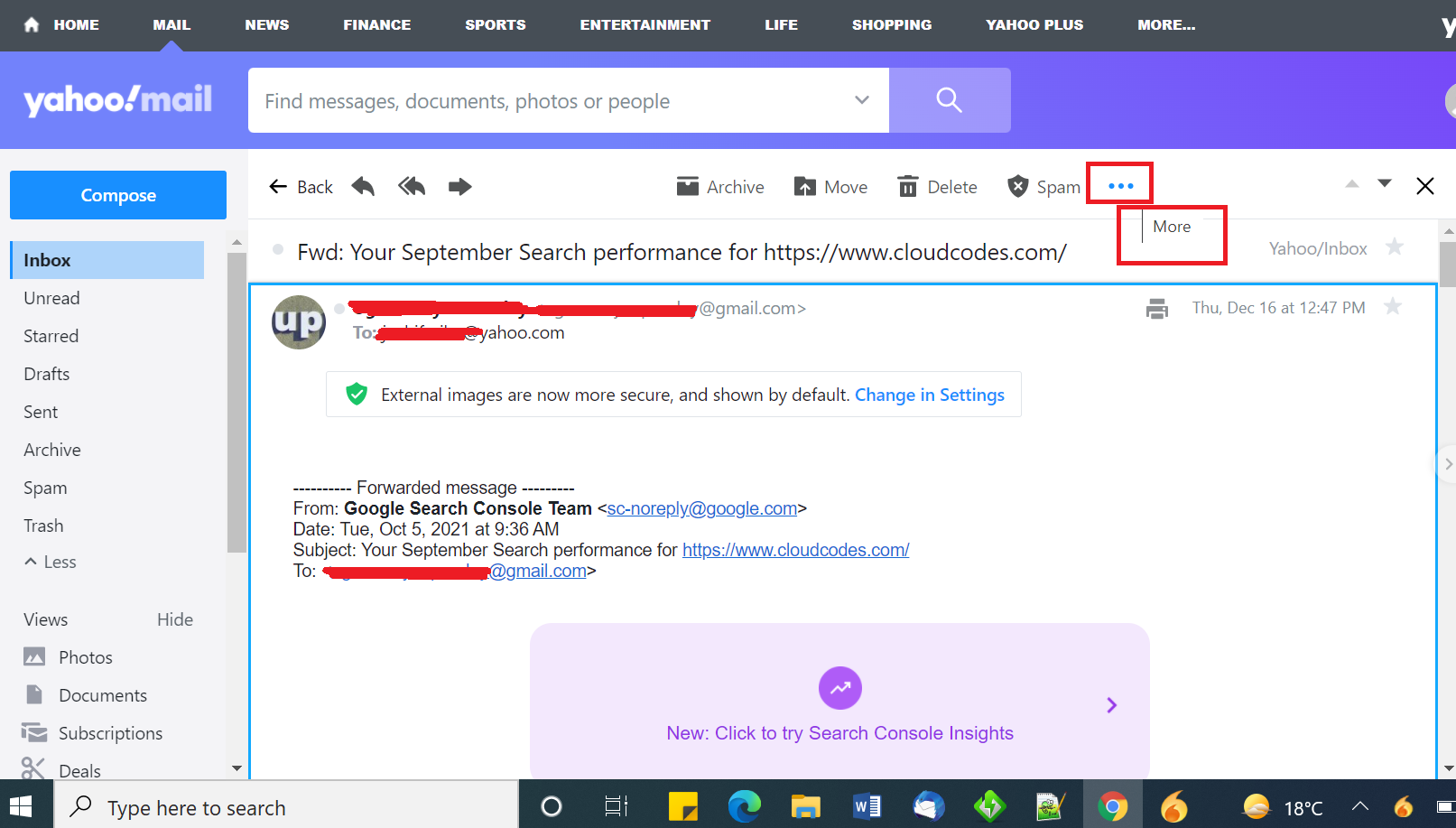
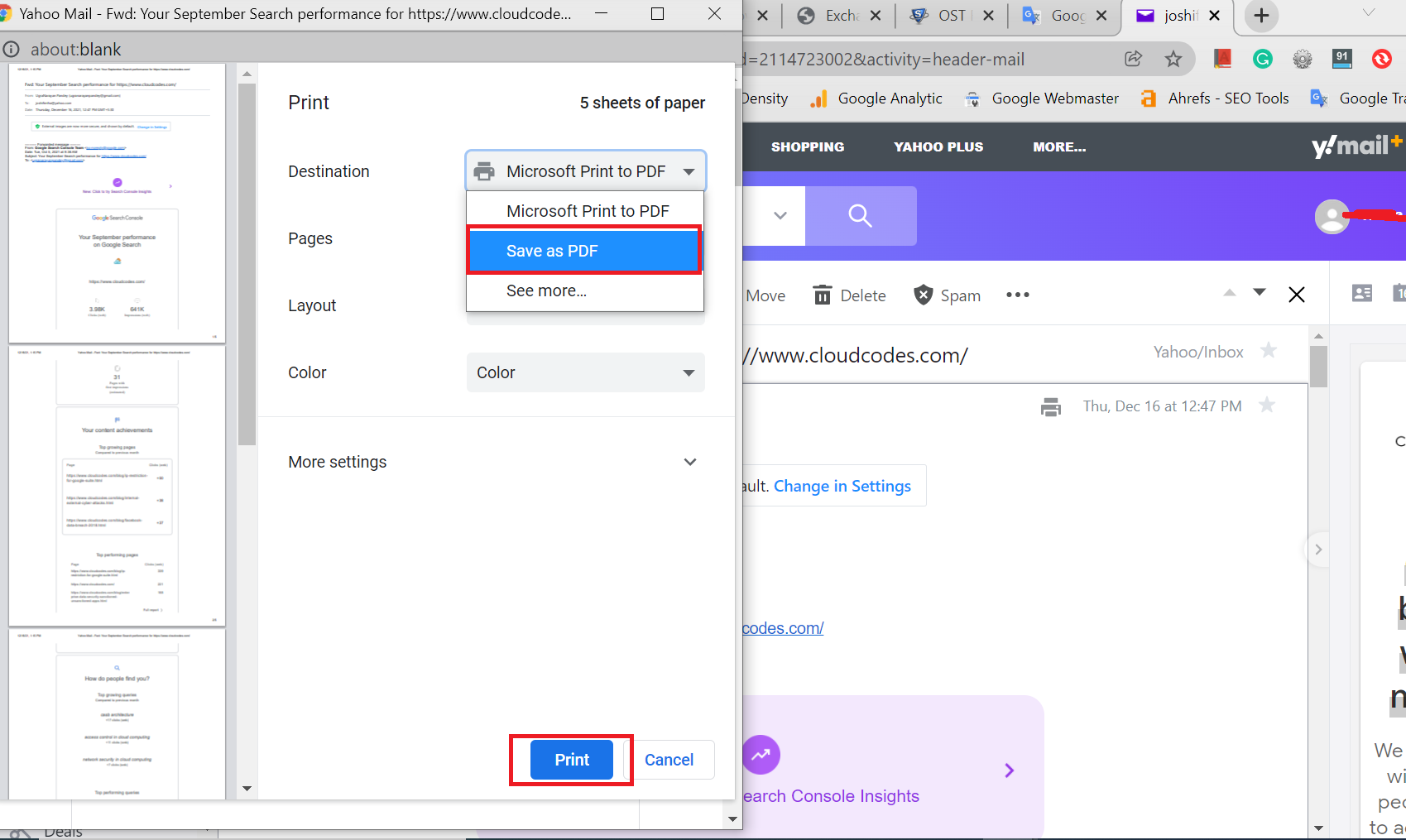
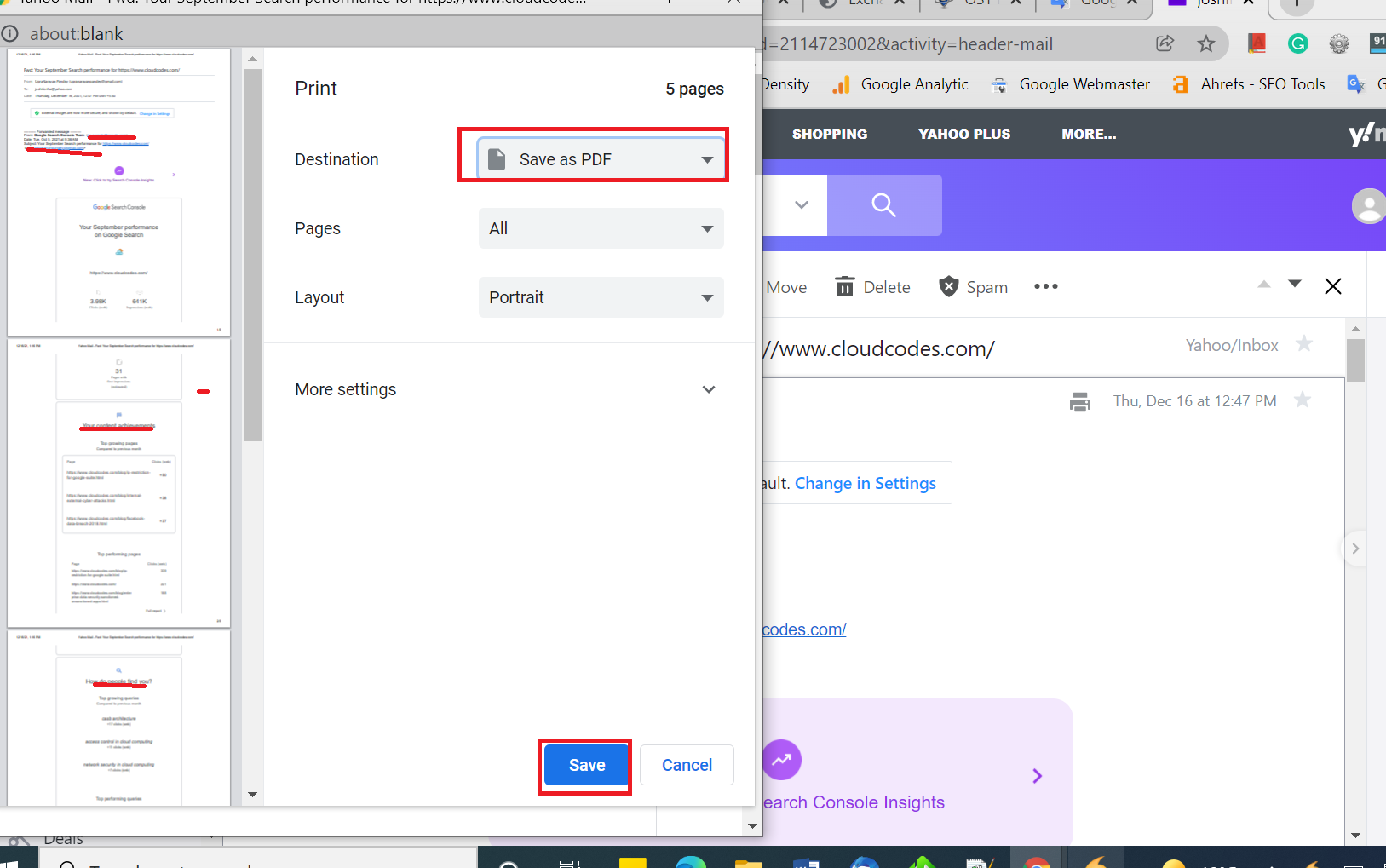
Note – Though this method is useful when it comes to save multiple Yahoo emails as PDF this method is a time-taking process. But if you’re looking for a solution to save multiple emails then go through with the below section of the article to know more about it.
How to Convert Yahoo Email to PDF? Use Automated Way
As of now, we have shared the manual method. Though the manual method is free but it’s a lengthy process to save multiple Yahoo emails as PDF. Hence, here comes a need for a reliable solution that can easily save Yahoo email as PDF. The best method is SYSDaddy Yahoo Mail Backup Tool as it is the best and trustworthy solution to do so. For more information download the software from the buttons given below –
For Windows
For Mac
Step by Step Guide to Save Multiple Yahoo Emails as PDF
Download the application on your system. The application is completely safe and secure to convert multiple Yahoo emails to PDF. Now, Let’s see the working process of application in an easy way-
- Before anything else, login with your Yahoo email credentials
- Then after, choose PDF file format from the given Email format
- Now, apply Date Filters and Email filters accordingly
- Lastly, click on the Start button to begin the process.




Final Words
PDF plays a very important role when it comes to saving the crucial information of the company and sharing it with others. By doing so, it can be seen offline and saved to the desktop for backup purposes. Therefore, in this article, we have discussed the relevant information to save Yahoo email as PDF.
Here we have shared two useful methods that you can use to convert multiple yahoo emails to PDF. Though, the manual method has some limitations along with it. Hence, we would recommend you to use the SYSDaddy Software which is described as an automated method. It’s best to use. But the final choice is yours.
FAQ
Q – Does this tool is capable to edit the information?
Yes, it does, you can easily edit the information saved in the Yahoo emails.
Q – I have more than 1000 Yahoo emails, will I be able to save multiple Yahoo emails to PDF in one go?
Certainly yes, you can easily save multiple emails by using the in-built option in this application.
Q – Can I save attachments also with the given software?
Yes, without a doubt, you can easily save Yahoo email as PDF along with attachments in an easy way.
Related Posts