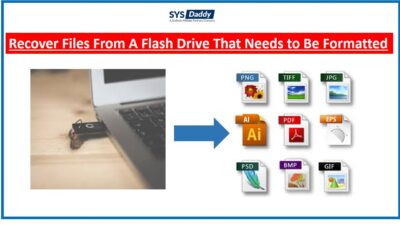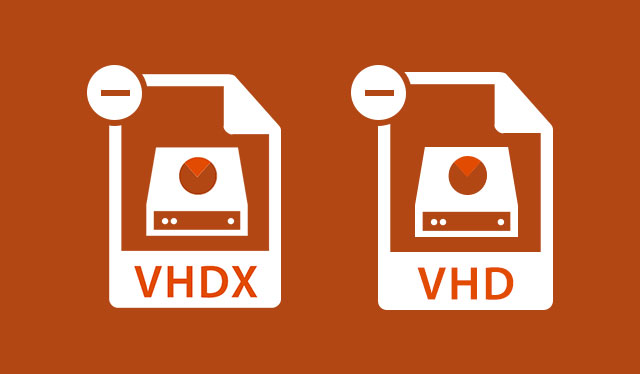How to Recover Deleted Music Files from Computer Instantly?
In today’s era, music plays an important role in our lives. Music is the best way to entertain ourselves and refresh our mind. But, because of the file deletion problem, you may lose music file collections from your computer. Therefore, in this article, we will be discussing solutions on how to recover deleted music files from computer.
However, several users have already faced this issue and are finding an automated solution to fix it. So, we have considered this issue and have now come up with different techniques. Hence, this tutorial will give you information on how to restore deleted audio files from computer or PC rapidly. Therefore, go through this blog to learn more about this issue.
Common Reasons for Audio Files to Disappear
- Accidentally delete an entire music album or music library from your MP3 player or laptop.
- Unexpected glitches when transferring recordings or songs between computers, Android phones, MP3 players, iPods and other devices.
- The external controller or hard drive is formatted.
Solutions to Recover Deleted Music Files from Computer
There are basically two methods for this query. These two top methods are:
Recover Deleted Audio Files from PC with Recycle Bin
If you have ever deleted your data, first go to the recycle bin to restore deleted music files from pc. If you have deleted your files by pressing the Delete button, then you can find them by doing a few things. We are explaining below:
- Firstly, go to the “Recycle Bin” on your computer
- After that, find your data by using Search option
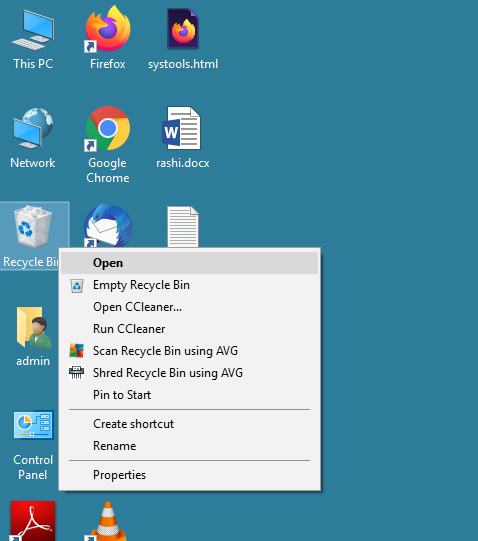
- If you find your documents there, then right-click and select Restore option
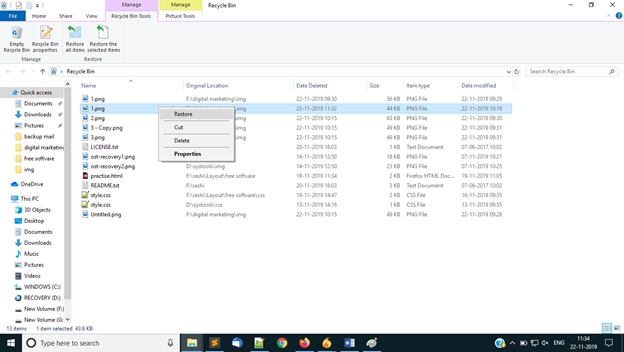
- Finally, you get your file to its original destination.
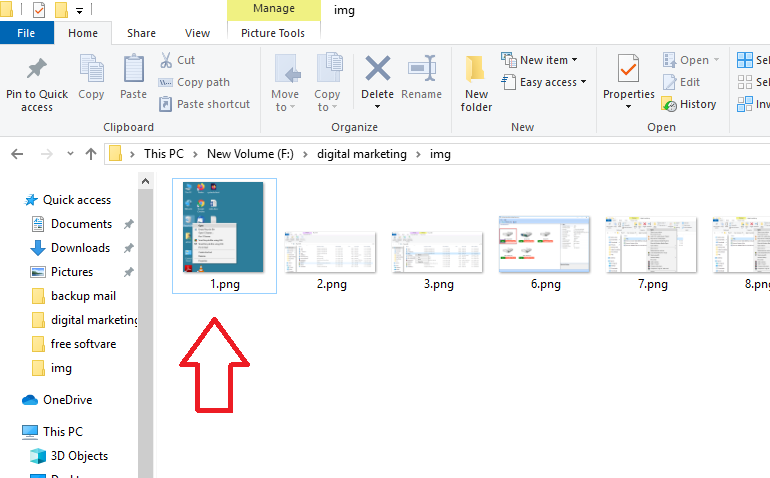
If you empty your recycle bin after deleting important files,. As a result, all deleted music or audio files get permanently deleted. Now, you should continue with the second technique. As there is no manual solution available to recover deleted data from hard drive.
Recover Permanently Deleted Music Files from Computer
There is only one way to restore inaccessible music files from a computer hard drive. This is a trustworthy application named SYSDaddy Hard Disk Recovery Software.
With this program, you can simply recover data from Buffalo hard drive. Moreover, this tool has a simple GUI. Hence, technical and non-technical users can use it without losing any data. So, you can download this application on Windows edition. This amazing utility supports multiple languages to restore deleted photos, videos, audios, videos, documents, etc. Hence, you can use this software by visiting its official website.
Free Trial Limitations: You can also try the free demo version of this software, which will allow users to preview all the recovered deleted audio data. If users want to keep the recovered data, they must first activate the program by obtaining a product activation key.
Quick Steps to Recover Deleted Audio Files on PC
- Download HDD recovery program
- Select the scan or formatted scan as per your choice
- Preview recovered music data
- Save the recovered data to your desired location
How to Recover Deleted Music Files from Computer? Stepwise
Here, in this section, you will get all the instructions to implement the task. Therefore, follow the below-mentioned steps:
- Firstly, Download and run the software on your Windows system
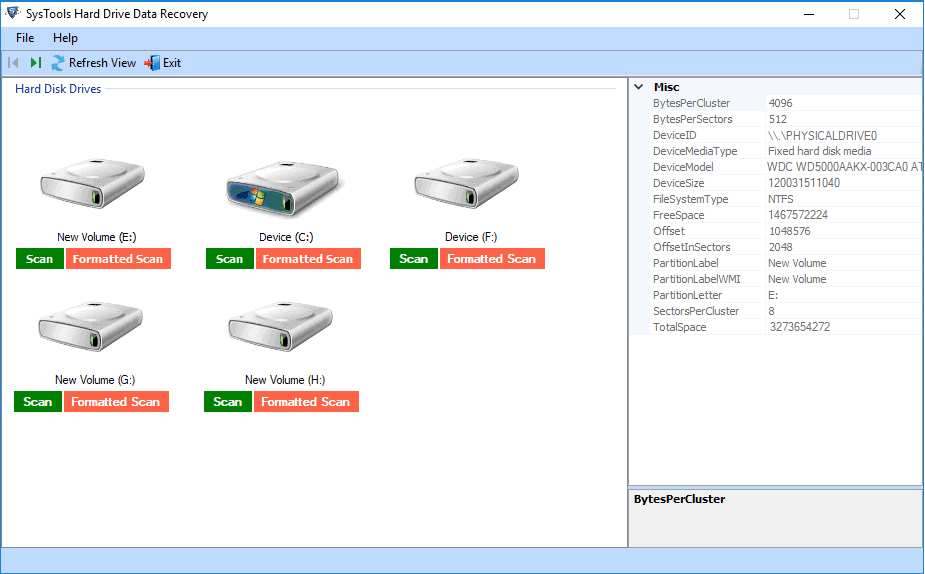
- Now, select the Scan option to recover deleted audio files from computer.

- By doing so, the tool Preview your all recovered data in the right panel of the application

- Finally, save the restored music and audio files from the hard drive at any desired path.

Author Suggestion
As we all know, if you delete your crucial files by pressing the simple delete button,. Then, you can recover deleted music files from computer’s recycle bin. But when your data is permanently deleted by pressing the shift+delete button,.
Then, it is recommended to opt for a professional solution. Thus, in this post, we have listed the top automated software. This SYSDaddy Application is able to recover deleted audio files from computers effortlessly. So, it is high time to make smart decisions without wasting even a second.
Related Posts