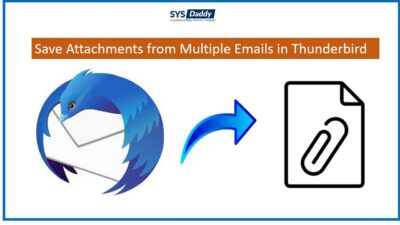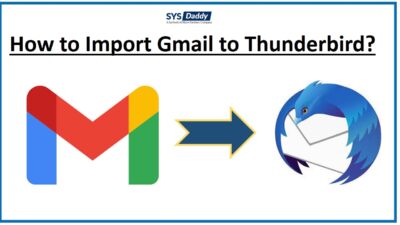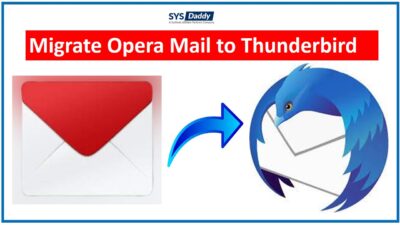How to Export Thunderbird Contacts to Outlook 2019, 2016, 2013?
Summary– In this guide, we have discussed the solutions about how to export Thunderbird contacts to Outlook in an easy way. Here we have shared the manual and introduced a top-notch SYSDaddy MAB converter software to export MAB to PST file format in an effective manner.
Do you want to export your Thunderbird address book to PST file format? Are you get fed-up of finding the perfect solution to export contacts from Mozilla Thunderbird? If yes, then don’t panic. Because we have got your back. We are here to help you to do so. Give a complete reading to the guide to know more.
As we all know, Mozilla Thunderbird is an open-source and reliable desktop-based email client. So, most Thunderbird users are familiar with MBOX files that store all emails by default. But, most likely, some of you are not aware of the .mab file format, which is offered by the Mozilla Thunderbird address book program.
Furthermore, to import Thunderbird contacts to Outlook application, you must need to first export Thunderbird contacts as a CSV file and then import the contacts into MS Outlook.
Note: The CSV (Comma Separated Value) format is just a plain text file of the database table, which is supported by various applications including Microsoft Outlook.
Reasons Why User Need to Export Thunderbird Contacts to Outlook?
The upcoming segment of the blog holds the detailed reasons because of which you may export Thunderbird Address Book to Outlook PST 2019, 2016, 2013, and other below versions.
- Data is stored on the local machine: All data is stored on the local system, not on the server.
- No Provision of Personal Storage Management: We all know that MS Outlook offers the best provision to store all the data files on the cloud platform through which you can easily store all the emails, contacts, calendars, tasks, journals, and even notes in a very seamless manner which is definitely not the case with the Mozilla Thunderbird.
Solutions to Transfer Thunderbird Address Book to Outlook
There are basically two top ways to export contacts from Mozilla Thunderbird to Microsoft Outlook-
Manually Export Thunderbird Contacts to Outlook
Some possible and effective manual methods are discussed below to ensure that you understand how to export contacts from Mozilla Thunderbird to Outlook 2019, 2016 or other below versions:
Step 1: Export Thunderbird Contacts to CSV
Now you can export the necessary address book from Thunderbird to Outlook PST. Follow the given steps-
- Open the Mozilla Thunderbird application and click on the Address book option in the menu bar
- Now, the address book appears on the screen. Then select the address book you want to export from the contact list
- Next, click on the tool options and select Export
- After that, specify a location and choose to save the selected address book, for example, CSV format.
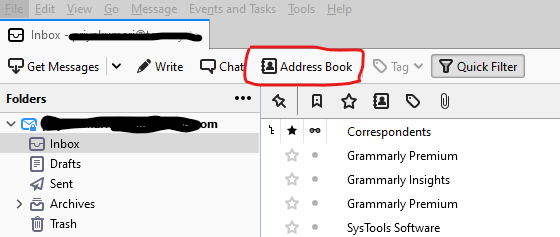
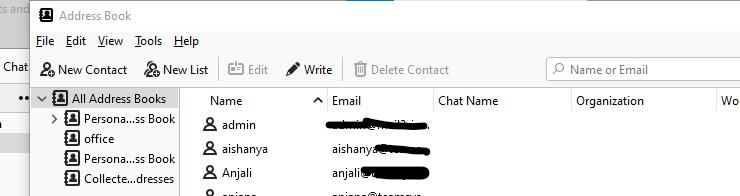
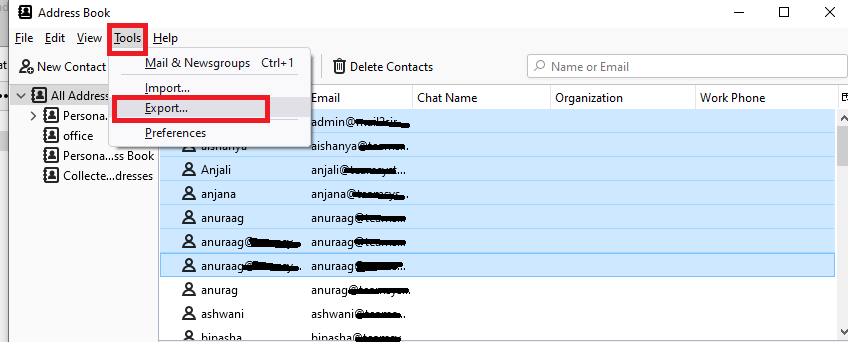
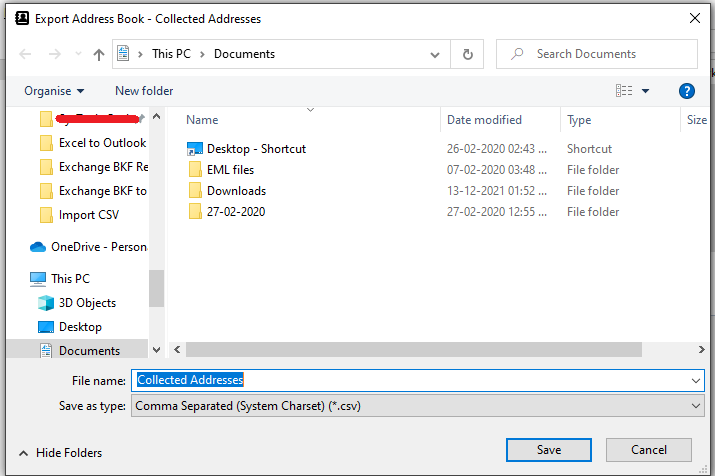
Step 2: Import CSV in Microsoft Outlook
- First of all, open Microsoft outlook and go to Open and Export option
- Then, choose Import from another program option and click Next to proceed further
- From the appeared window, choose a CSV format and tap the Next button
- A new pop-up will appear, now Browse the CSV file
- Following that, select the destination path to import and click Next
- Finally, import the file into PST format and hit the Finish button.
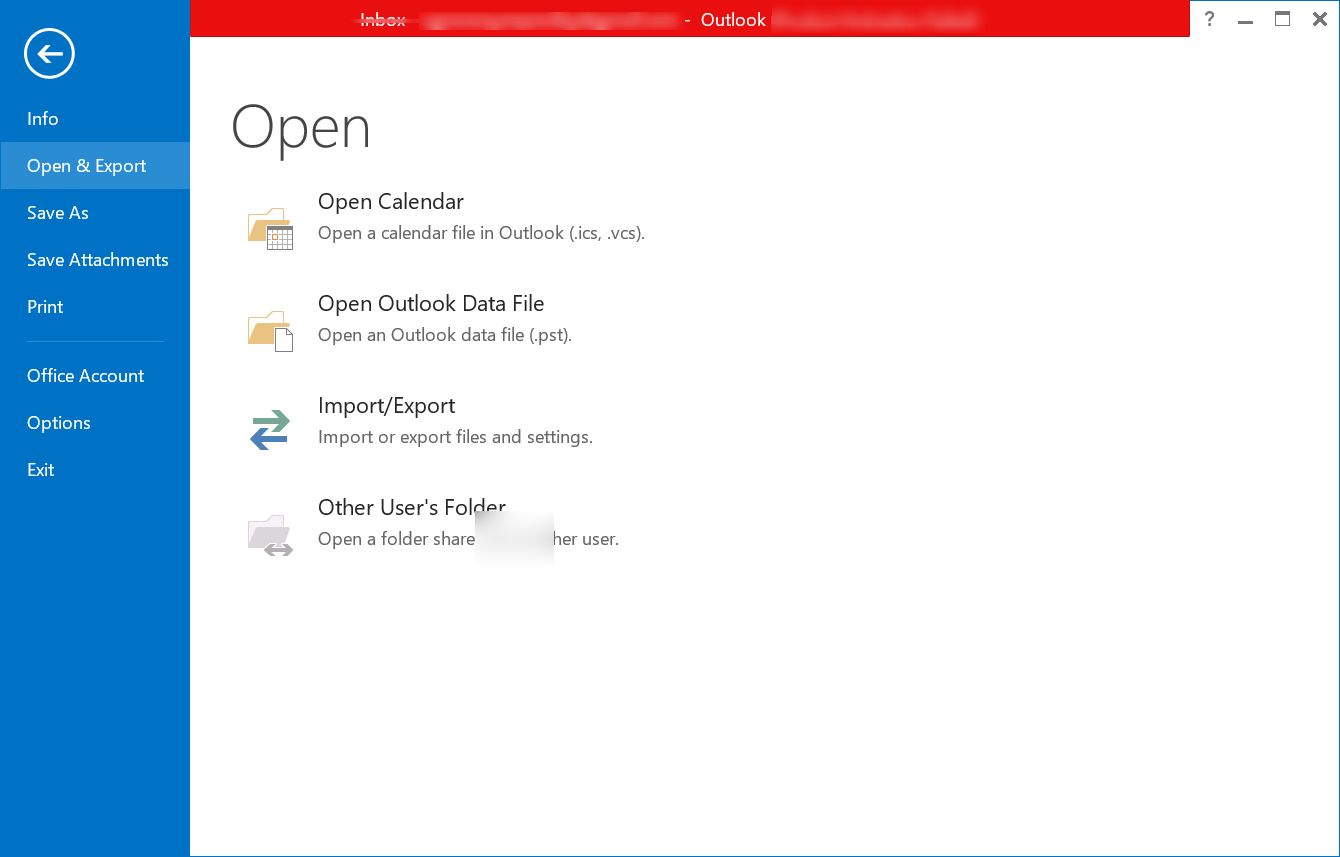
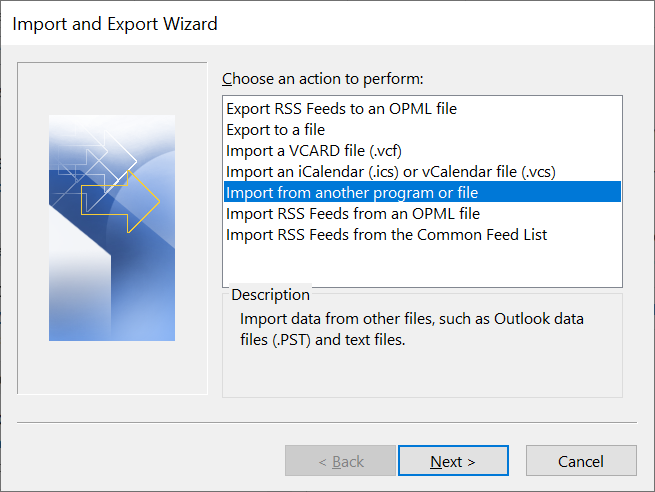
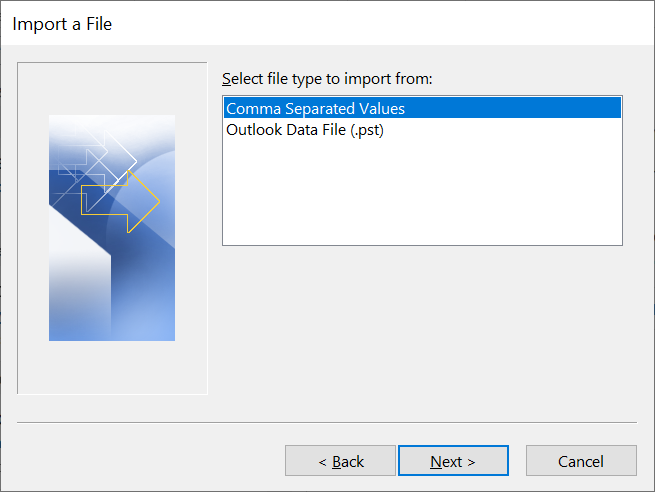
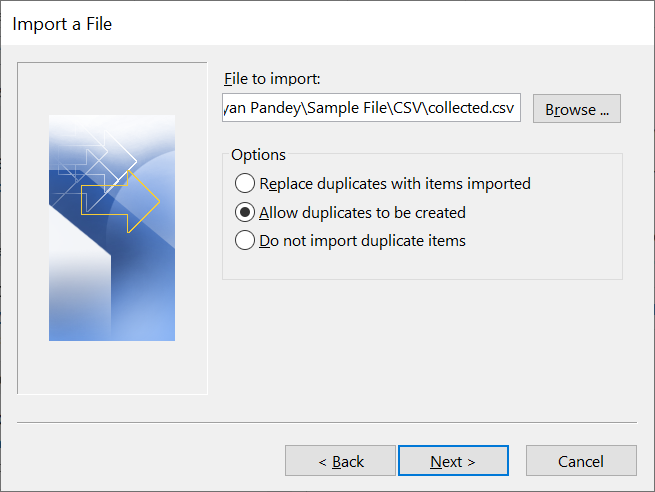
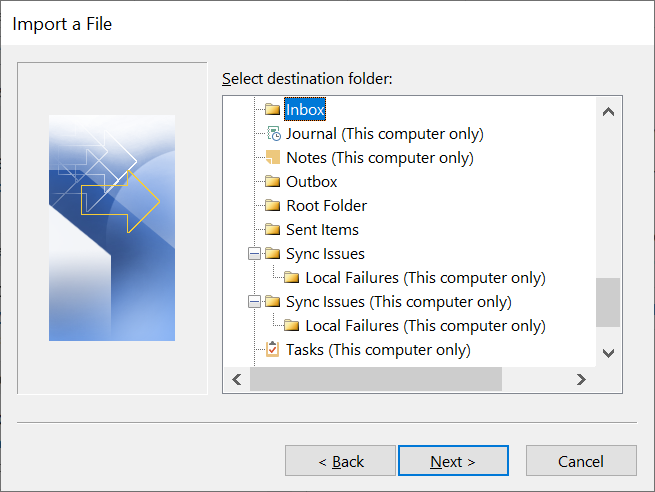
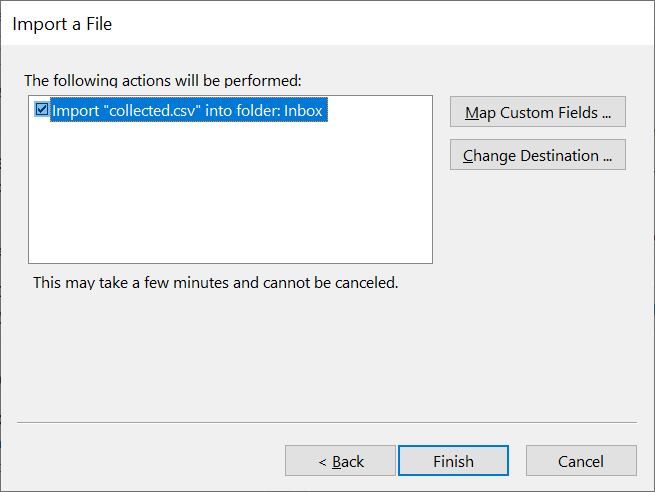
Shortcomings of the Manual Method
If you intend to export Thunderbird contacts to MS Outlook at once, then, there are some restrictions, because of which this conversion cannot be done manually. On top of that, it takes a long time to import Thunderbird contacts into Outlook. Hence, you can search for an alternative which can migrate contacts completely and effortlessly.
Top-notch Method to Move Thunderbird Address Book to Outlook
The manual strategy has one limitation, which is Thunderbird must be installed and configured on your system. When your machine does not have Mozilla applications installed, the above manual process will fail. Therefore, a standalone method is required to convert Thunderbird address book to PST. One of the methods is the MAB to PST conversion utility, which can easily convert Thunderbird address book to Outlook PST file format.
Steps to Export Thunderbird Contacts to Outlook PST are;
Before anything else, download and install the error-free and efficient software on your computer. The process to convert Thunderbird contacts to PST file format is as follows:
- After that, launch the tool and then go to File > Browse > Open MAB files
- Following this, choose PST and scroll to the location where you saved the file and select it
- Now click the export button of the software window at the top of the screen
- Lastly, navigate to the desired location where you want to save the generated PST file




The Final Verdict
In this article, we have answered the biggest query “How to Export Thunderbird Contacts to Outlook 2019”. Here, we discussed all the best possible methods that can easily convert Thunderbird Address Book to Outlook PST file format. You can choose any method, choice is yours.
FAQ
Q -I have a big size of contacts in Thunderbird. Is export is possible with this tool?
Certainly yes, there is no file size limitation in this tool, you can easily export any size of Thunderbird address book to Outlook.
Q – Is there any option available to export only selected contacts in your given application?
Yes, there is an in-built option that will help you to export only selected thunderbird contacts easily.
Q – In my Thunderbird, I have maintained the hierarchy of all the important contacts, now I don’t want to lose them, So, is this software capable to maintain folder hierarchy?
Without a doubt, your contacts folder hierarchy will be maintained as same as it was before.
Related Posts