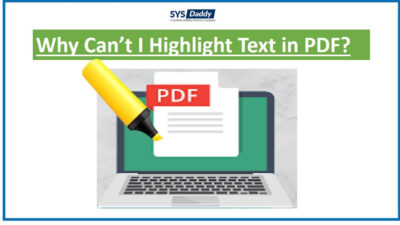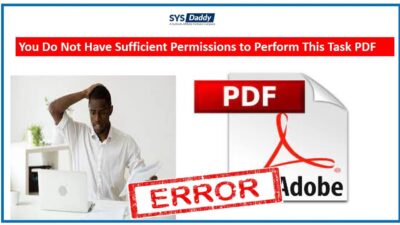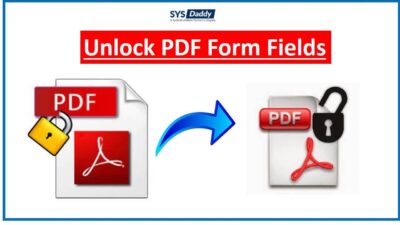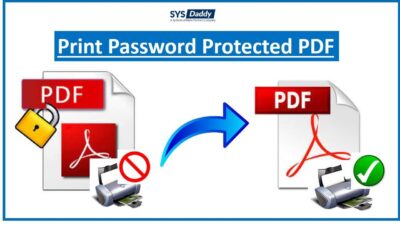Combine PDF Files Without Watermark: 2 Simple Tricks
Are you looking for a solution on how to combine PDF files without watermark? And want to resolve this issue systematically, then read this blog thoroughly. Here, you will find the exact solution that effectively merges PDF files without leaving watermark.
Merging the PDF document is quite a common scenario for many enterprises that deal with massive PDF documents. Sometimes users find it difficult to handle multiple pages of a PDF document. Therefore, in order to keep the record manageable, they want to merge multiple pages into one PDF file.
There are many ways to join PDF files, but the problem arises when they have a watermark in the resultant PDF file. Although a digital watermark is intended to protect your files, it distracts the users to focus on the actual object. Moreover, it distorts the layout, structure, and orientation of the pages in PDF. Subsequently, users have to put much effort to remove the watermark that is embedded in PDF files.
After researching a lot, we find the below methods are the effective methods to combine PDF files without watermark. Read on!
How To Combine PDF Files Without Watermark?
Here, we have mentioned both the manual and automated methods i.e. PDF Merge Software to join the PDF files together without watermark.
Solution 1: Using Adobe Acrobat Pro DC
You can combine PDF files without watermark using Acrobat DC. It is an all-in-one application designed for PDF. This application is used to view, create, manage, edit, print, and join PDF files anywhere.
Follow the steps that are required to do so.
- Open the PDF document with Adobe Acrobat Pro DC
- Click on Tools and select Combine Files option.
- Now, select the Add files and select the PDF files that you want to combine.
- After that, use the drag & drop option to arrange pages of PDF.
- Click on the Delete button, that you want to remove.
- Now, click on Combine Files to initiate the joining process.
- At last, click on the Save button to save the combined PDF documents.
Solution 2: Using Automated Tool
This is one of the best utilities that comes with advanced technology. This software can easily join PDF documents without any distortion and watermark. It is a 100% secure and profitable strategy to consolidate PDF files without watermark.
The interface of the utility is so simple that anyone can understand and use it!
Let’s see how the tool works!
Quick Steps to Combine PDF Files Without Watermak are;
You just need to download and install this automated software. After that, follow the below-mentioned steps to join PDF files without watermark.
For Windows
For Mac
1. Launch the software on your system. Choose the “Merge” option.
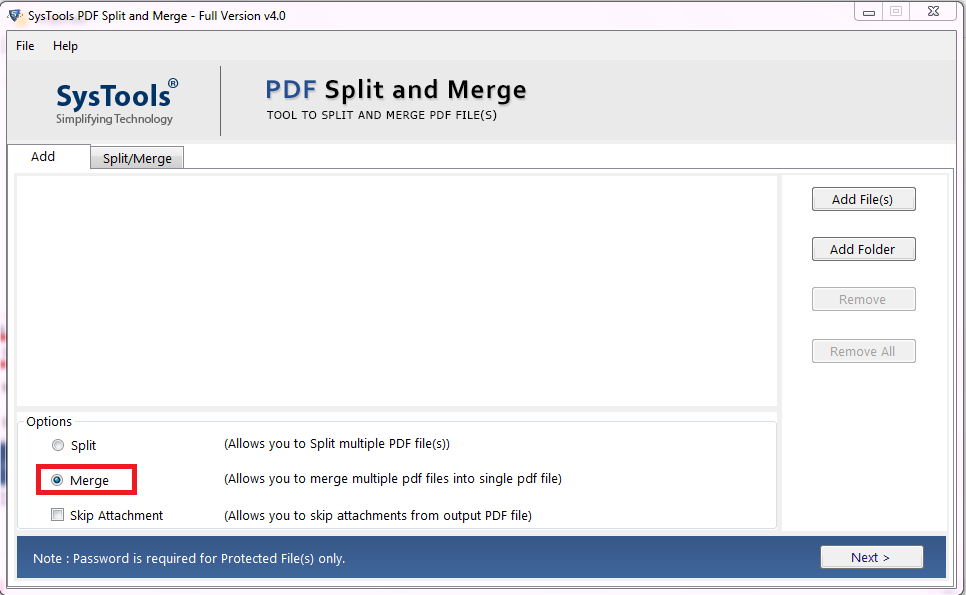
2. Click on the “Add Files / Add Folder” option to insert the PDF files for the merge. Then, hit on the “Next” button.
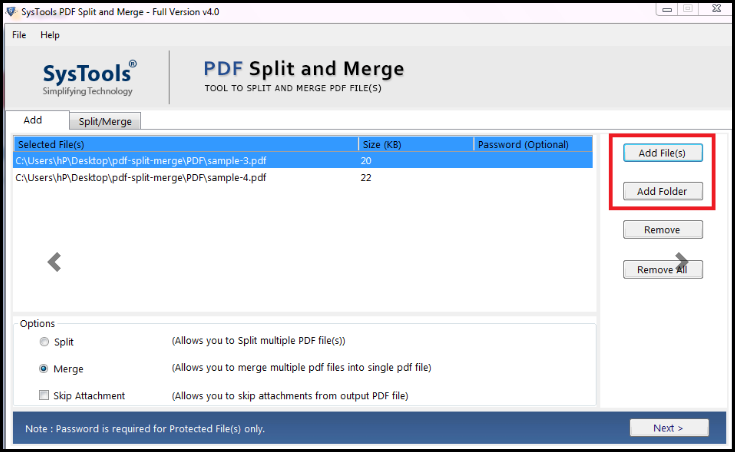
3. Now, choose the option under the “Merge” option tab. Also, select the destination location for the resultant document. Next, hit on the “Merge” button.
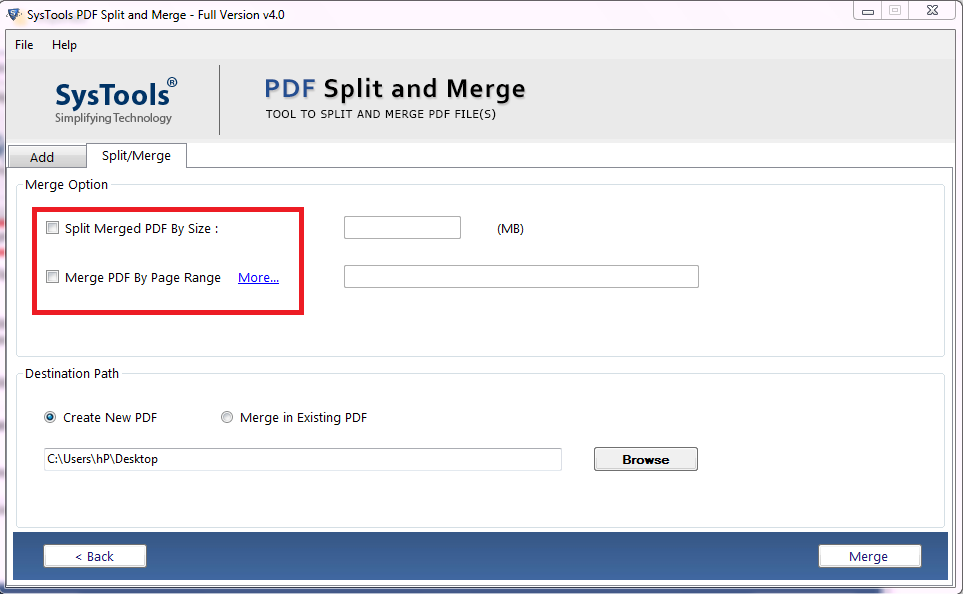
4. Finally, a pop-up message of completion will be displayed on the screen.
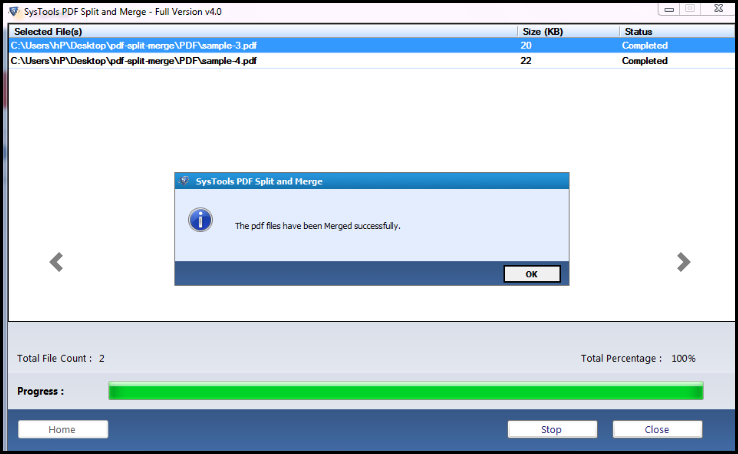
Read More- How to Combine Multiple Outlook Emails into One PDF
Why are the Benefits of Using Automated Tool?
- Provide an option to Add File(s) or Add Folder to combine PDF files in batch
- Permits to consolidate PDF document by Page Range
- Create a Separate Folder for the resultant PDF file
- No limitation on the number of PDF files to be merged
- Provides the “Skip Attachments” option to remove the unwanted files
- Compatible with all versions of PDF documents
- Supports all versions of Windows and Mac operating systems.
It’s Time to Verge
Most of the time users want to combine PDF files without watermark. For that purpose, they search for the best and reliable solution for the same. However, there are several other online utilities available in the market. But, the biggest drawback is that they are not safe. So, after researching a lot we have mentioned the top 2 methods that can join PDF files without watermark without any hassle.
To conclude, the Adobe Acrobat Pro DC tool is quite expensive program. Therefore, in the interest of the users, we have mentioned the alternative of Adobe Acrobat with high-end functionalities. This expert tool is a reliable and secure way to combine multiple PDF files together without leaving a watermark on the resultant file.
Related Posts