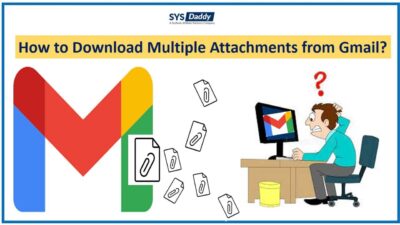How to Mass Delete All Unread Emails in Gmail 2021, 2020 at Once?
However, depending on how long you have been using the Gmail account. You must have escalated with n number of emails that you don’t want to read. Most of you prefer to ignore it due to which your inbox becomes more and more cluttered. But, at one point, you will like to get rid of them. So, for this, you prefer to mass delete all unread emails in Gmail 2020, 2021.
Therefore, in this article, we are here with different solutions to help you out.
Hi, I am Vibhu! Because of using Gmail for a long time, I receive daily unwanted emails. So, I decided to get rid of them. But I don’t know how do I delete thousands of unread emails in Gmail account. Is there any professional software that can save my time? If anyone knows any of the trusted solutions, please refer. Thank you.
Just like this user, many of you out there must be worried about deleting unwanted unread messages in your Gmail account. Without any delay, let’s take a look at the solutions to delete all unread messages in Gmail account.
Solutions to Remove All Unread Messages in Gmail 2021, 2020
There are two methods that you can use to mass delete all unread emails in Gmail account-
Let’s give light to both methods in detail in the next section.
How to Mass Delete All Unread Emails in Gmail Manually?
In today’s era of technology, we get plenty of emails on daily basis. Most of them are from advertising companies. As there are of no use so you like to delete or remove them all and free up space of the Gmail account. Now, let’s discuss the procedure to delete them manually step by step-
- First of all, open your Gmail account on your desktop
- Then, in the search bar of the Gmail account, just type “in:unread”. By doing this, it will show up all the unread emails on your screen
- Now, choose the All option from the drop-down Select button. By selecting the All option, this will highlight multiple emails on the current page
- After this, just click on the Delete icon on the activity panel of Gmail
- As a result, a new notification will pop up confirming about the deletion of all emails. Here, just hit the OK button to proceed.
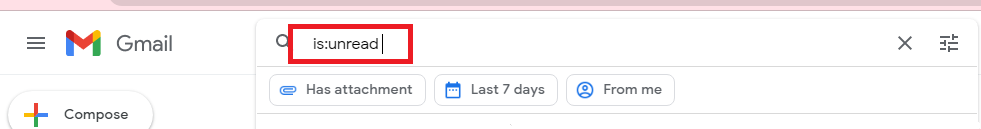
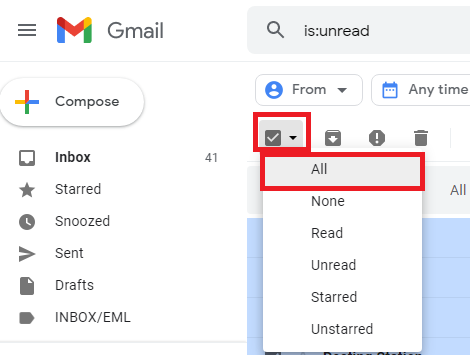
That’s it. By these manual steps, you can delete all unread messages in Gmail. By doing so, these emails will automatically go to the Trash folder of the account. Which will get deleted after 30 days of the retention period.
But, if you also want to remove them from the Trash folder. Then, just go to the Trash folder of the same Gmail account. After this, select all messages then click on the Delete Forever option.
How to Remove All Unread Emails in Gmail Automatically?
Though, as of now, you have learned the way on how to delete all unread emails in Gmail account. Which makes a clean inbox. But, doing it manually has the downside that it takes a long time to perform. As it only removes all the messages that are on the current page.
So, to save your time and energy or to save you from putting up the extra effort. We have come up with a reliable and fastest SYSDaddy Gmail Mailbox Backup Wizard. This software can be such a productive one to make your Gmail inbox clutter-free. So, this one is the best suggested utility to mass delete all unread emails in Gmail 2021, 2020.
All you have to do is to set up the settings for once, and then the tool will do its work on its own. Because of its multiple features, it has become the most convenient program. Moreover, you won’t install any other application to use this standalone application.
Apart from these, with this utility, you can take a backup if in the future you feel a need for any email from unread inbox messages. You get Delete After Download option to clear all the emails from the server once you are done with the backup.
Also, here, you get a free demo version to try, to backup and delete all the emails that you are in no need of.
For Windows
For Mac
Steps to Mass Delete All Unread Emails in Gmail
This one is the easiest and most user-friendly tool to process this task. So, follow the steps after downloading it to the computer –
- First of all, login with your Gmail account credentials
- Then, secondly, select the Backup option to save all the unread emails for future needs by selecting MBOX file format
- After this, apply the Advance Filters on the emails by selecting Delete After Download option
- In the last step, hit the Start button to initiate the process to delete all unread messages at once.




All done! Just by these four simple steps you will get rid of unread emails at once. These are enough to implement on how to delete all unread emails in Gmail account. Moreover, this automated method saves your plenty of time.
Wrap Up
To get rid of unwanted emails, the best option is to delete or remove them so that you can maintain a neat inbox folder. For doing this task, in this article, we have shared all the possible ways to mass delete all unread emails in Gmail 2021, 2020. Here, you can also take the help of the manual strategy though. But, if you have thousands of emails and you trying to get rid of them then we would recommend you to go for the SYSDaddy Software to remove all unread emails in Gmial. As this software allows you to take a copy as a backup of the important emails for future needs.
Related Posts