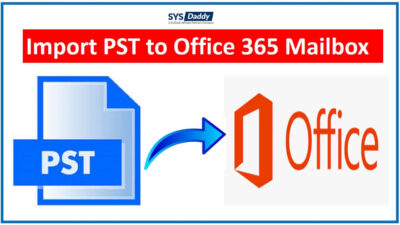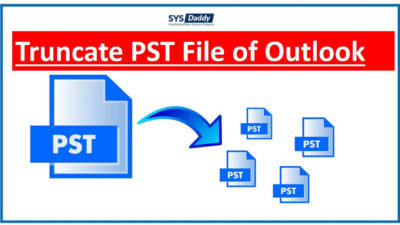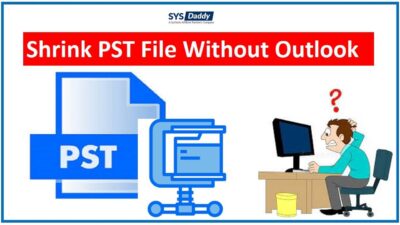How to Open PST File Attachments Without Outlook?
Summary: In today’s world, most users use MS Outlook for day-to-day work-related tasks. Due to its immense users, its default PST file has become the crucial file to save the data.
But, what will happen if you cannot access Outlook or your PST file has gone corrupt and you’re in the urge to open PST file attachments? Now, you’re furious.
Don’t fret, we have got you covered.
In this guide, we have been discussed how to open PST file attachments without Outlook. Here, we have two methods, one is manual and the second is professional recommended SYSDaddy Outlook PST File Viewer software. You can use any given method. Give a reading to this guide to know more.
Related Blogs
As we know Outlook uses PST files to store your crucial data along with attachments. However, PST files also work as a workaround for backup, archiving by which saving your data in PST becomes a great idea.
But, every bean has its black.
The problem of the Outlook PST file not opening is a serious concern and to help you out we will share the best ways that you can opt to open attachments from PST files without Outlook or you want to join multiple PST files together in Outlook.
But, before going further to aggregates let us discuss why it becomes the need to open PST files without Microsoft Outlook.
Needs to Open PST File Attachments Without Outlook
There can be numerous situations when you need to view attachments from PST files without installing MS Outlook. Such as –
- You want to share a few attachments with someone but he doesn’t use Outlook.
- A few of you might need to preview the old attachments of PST but you do not use Outlook as the email client now.
- Another situation can be when you have shared the PST file attachments but somehow it has gone corrupt and the receiver is unable to recover it.
In these predicaments, you have two choices left. Either convert the PST file into a different file format or seek an innovative tool that can open and preview PST file attachments without Outlook.
Reasons to Open Attachments from PST File Without Outlook
There can be various causes behind this issue-
- Virus Attacks
- Oversized Files
- Corrupted PST
- Old Version of Outlook
Methods to Open PST File Attachments Without Outlook
Honestly, the two top methods are available which come in handy to fix this error. These are –
Steps to use the Google Workspace Migration for Microsoft Outlook tool-
If you want to share the attachments from the PST file with someone else then you can use this method. Follow the steps mentioned below to know the use of the GWMMO tool-
- Firstly, download and open the Google GWMMO tool. Then, provide your Gmail address and click on the continue button to proceed further
- After that, sign in with your Gmail credentials
- Allow the permissions to GWMMO
- Now, select Outlook PST files. You can choose any options (migrate all or all migrate only new data) as per your needs. Afterward, hit the Next button to process
- A new window will arrive, select the data you want to move to Gmail and click on the Migrate button
- After the PST file migration to your Gmail account, you’re done. Finally, open your Gmail account, and now you can open the attachments from PST files without Outlook from your google account.
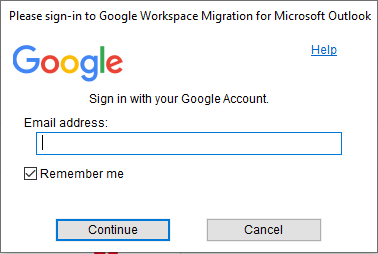
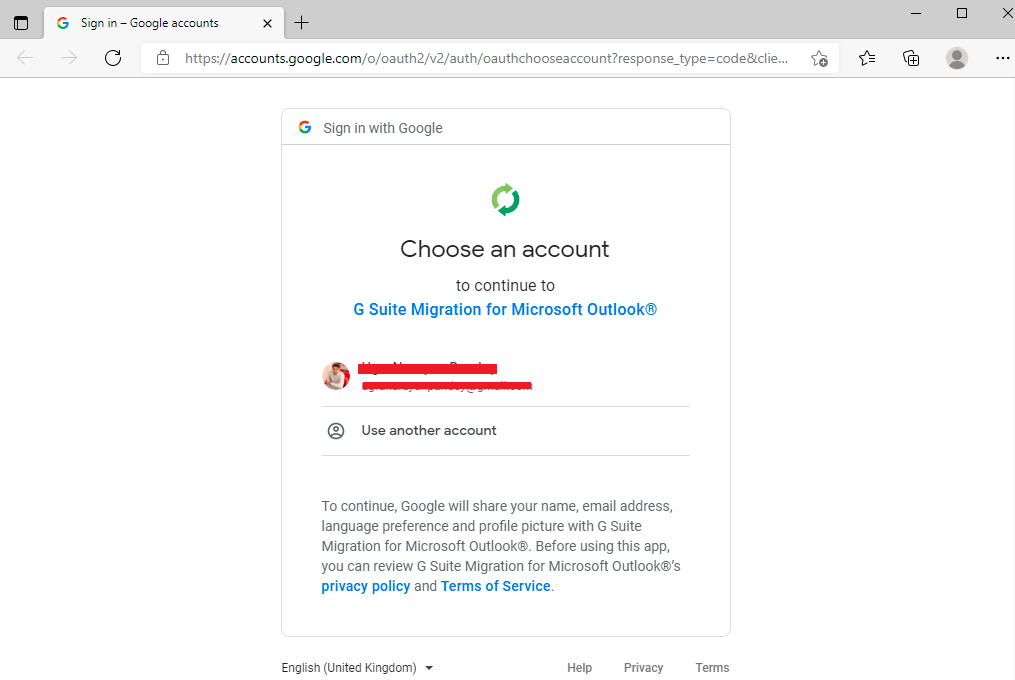
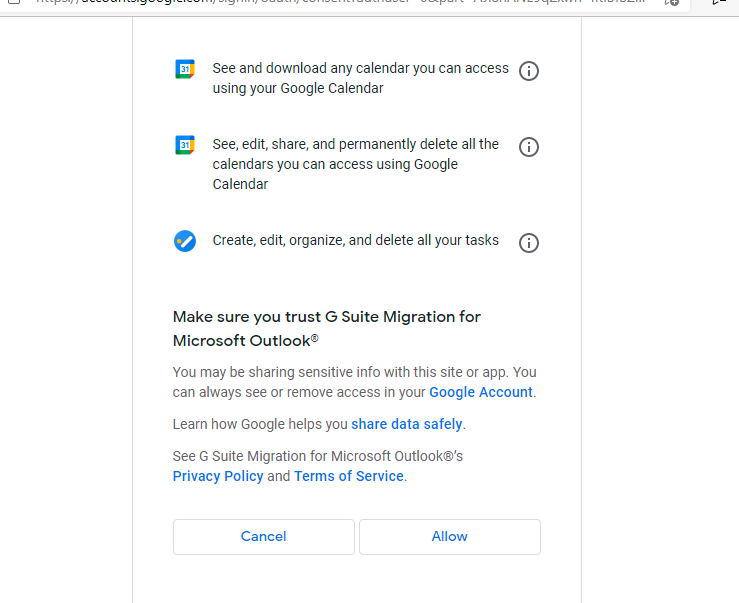
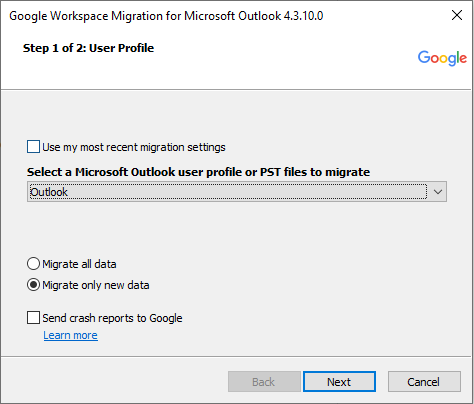
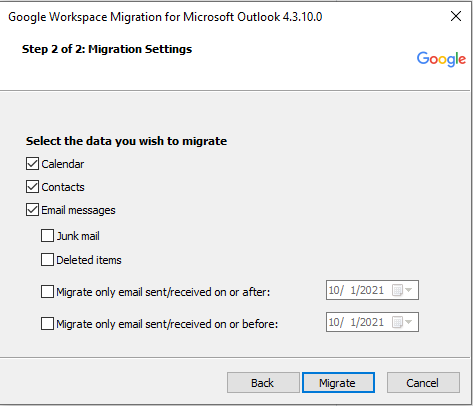
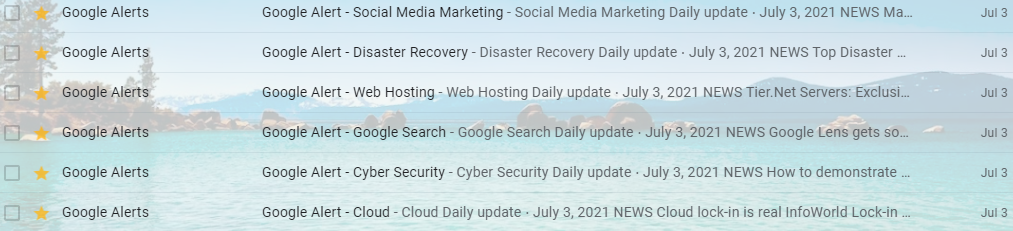
Using the Google Workspace Migration for Microsoft Outlook tool, you can open PST files attachments without Outlook.
Automated Solution
If you need a better and easier method than the standard method then you need to go for the professional recommended solution to view PST. The above mentioned software is the most reliable automated solution that will help you to open PST file attachments without Outlook on your system. It supports viewing both healthy and corrupt PST files of any type and size easily.
Special Features of the utility
However, this tool has many amazing features that can be helpful to you in various scenarios. But, here we are sharing some special features. These are-
- By using this application, you can completely preview PST files and deleted data files along with attachments.
- This tool offers two-mode scanning options i.e Quick and advanced options to view PST files easily.
- In this utility, you can easily browse and view any password-protected or damaged Outlook PST files along with attachments.
- While using this tool, there is no need to install and configure Microsoft Outlook on your computer.
- It provides multiple preview modes to analyze attachments from Outlook PST file in depth.
- Here, there is an option which helps to zoom in and zoom out and you can rotate the attachments files.
Steps to Open PST File Attachments Without Outlook
If you don’t have installed MS Outlook on your computer and you want to open PST attachments then you need to have this software on your system. For the rest of the process, follow the below-mentioned steps-
- Firstly, select Add File option from appeared window
- Secondly, navigate Select Path to browse the PST file
- Then, Preview the PST files attachments in a precise manner
- Lastly, select View mode to read the PST file.
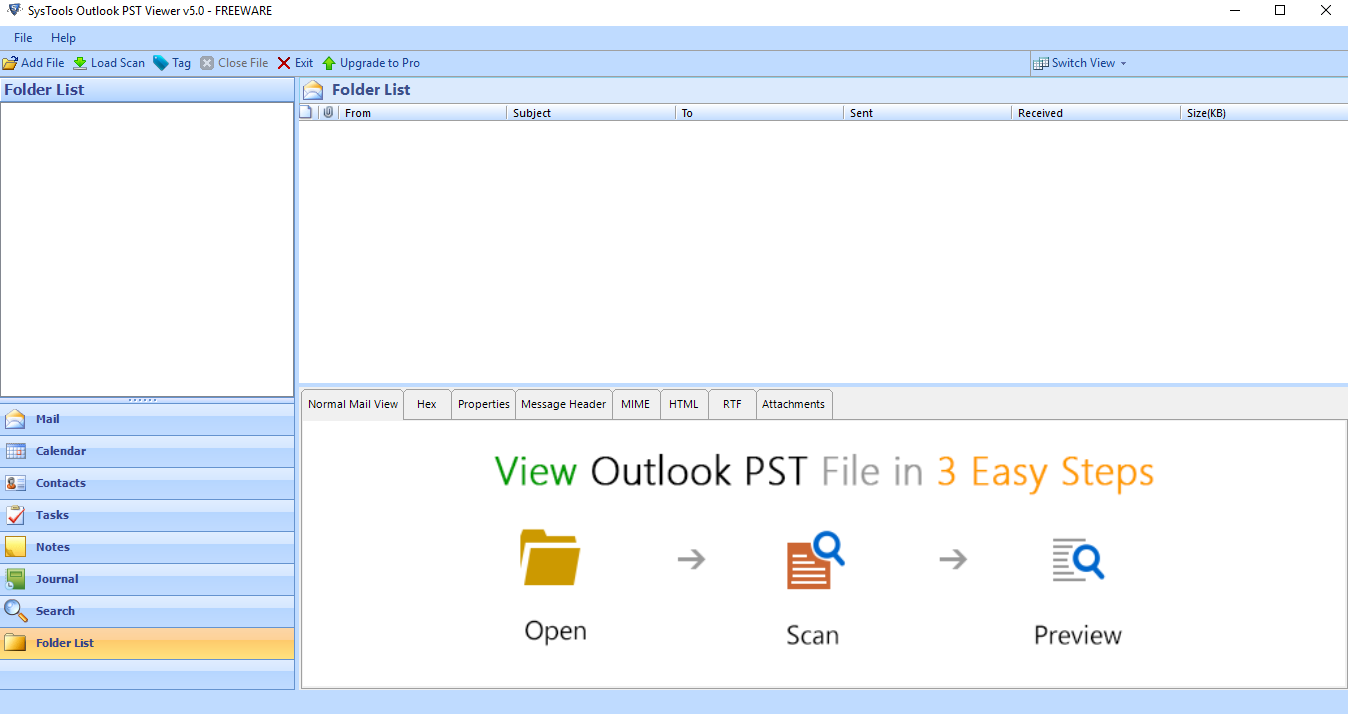
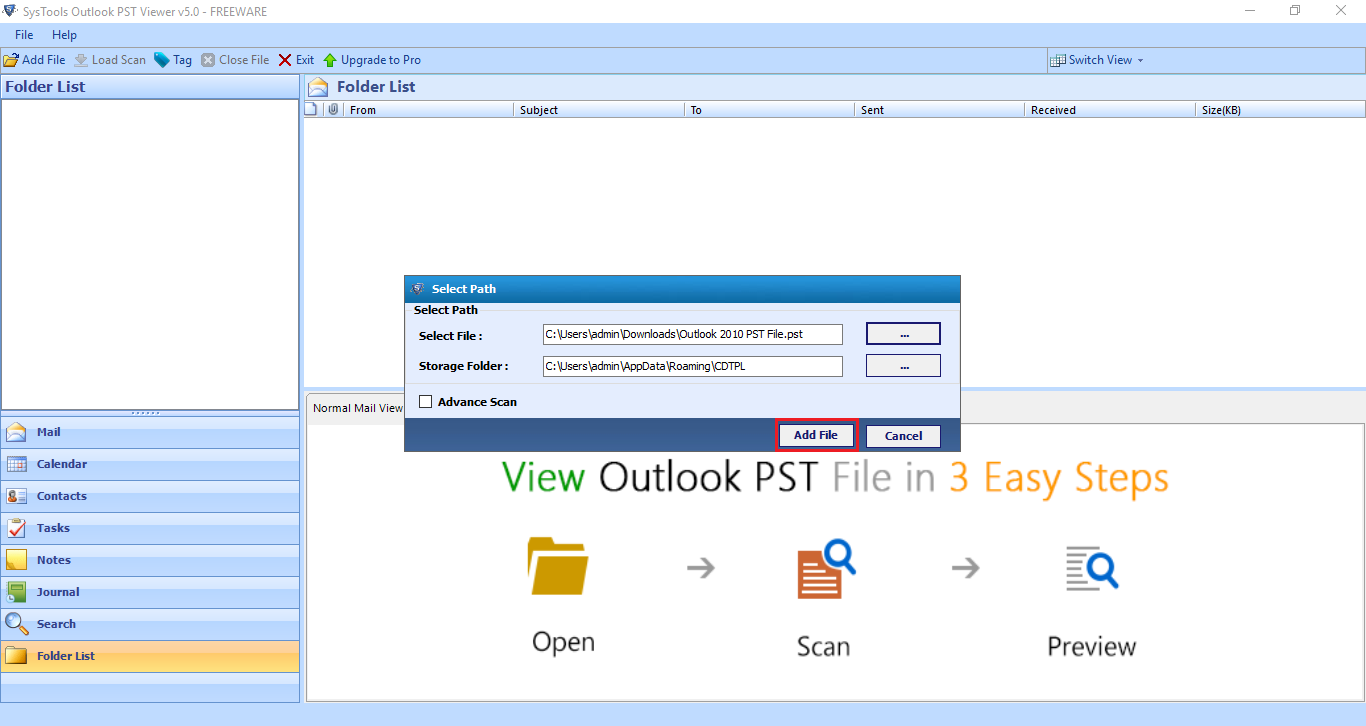
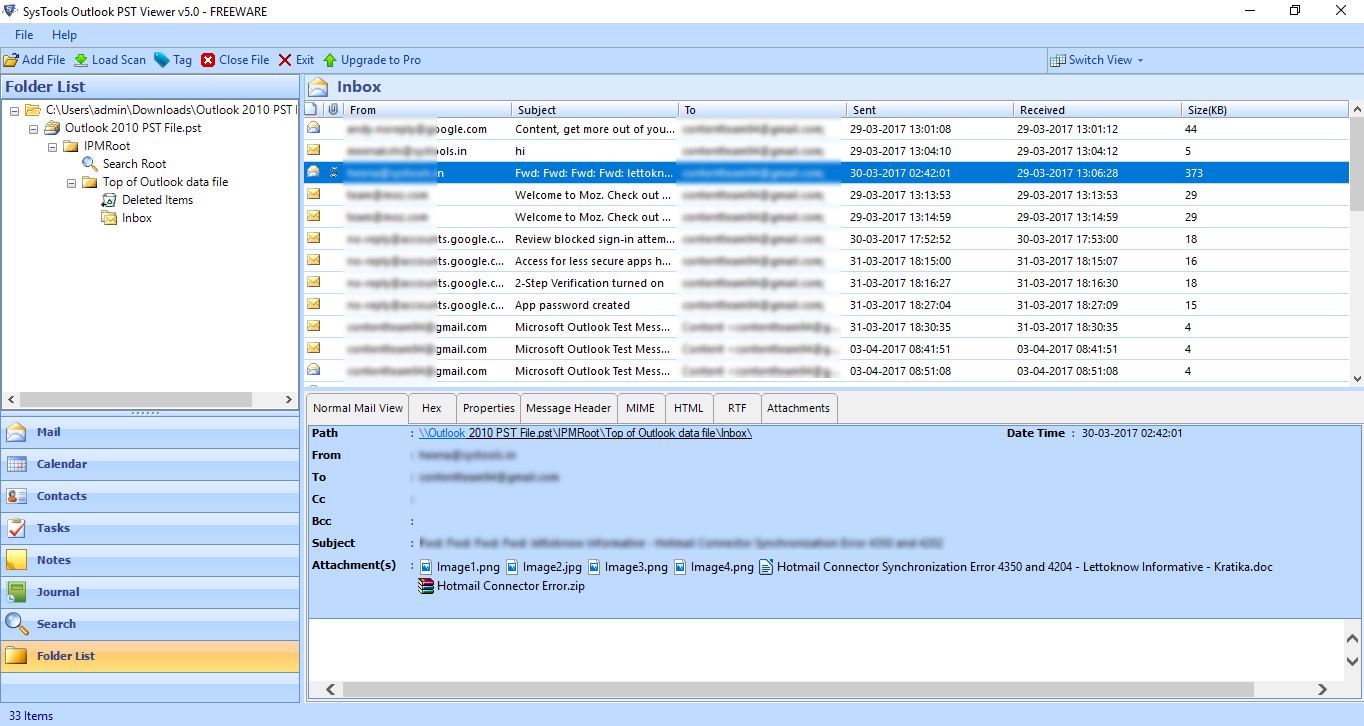
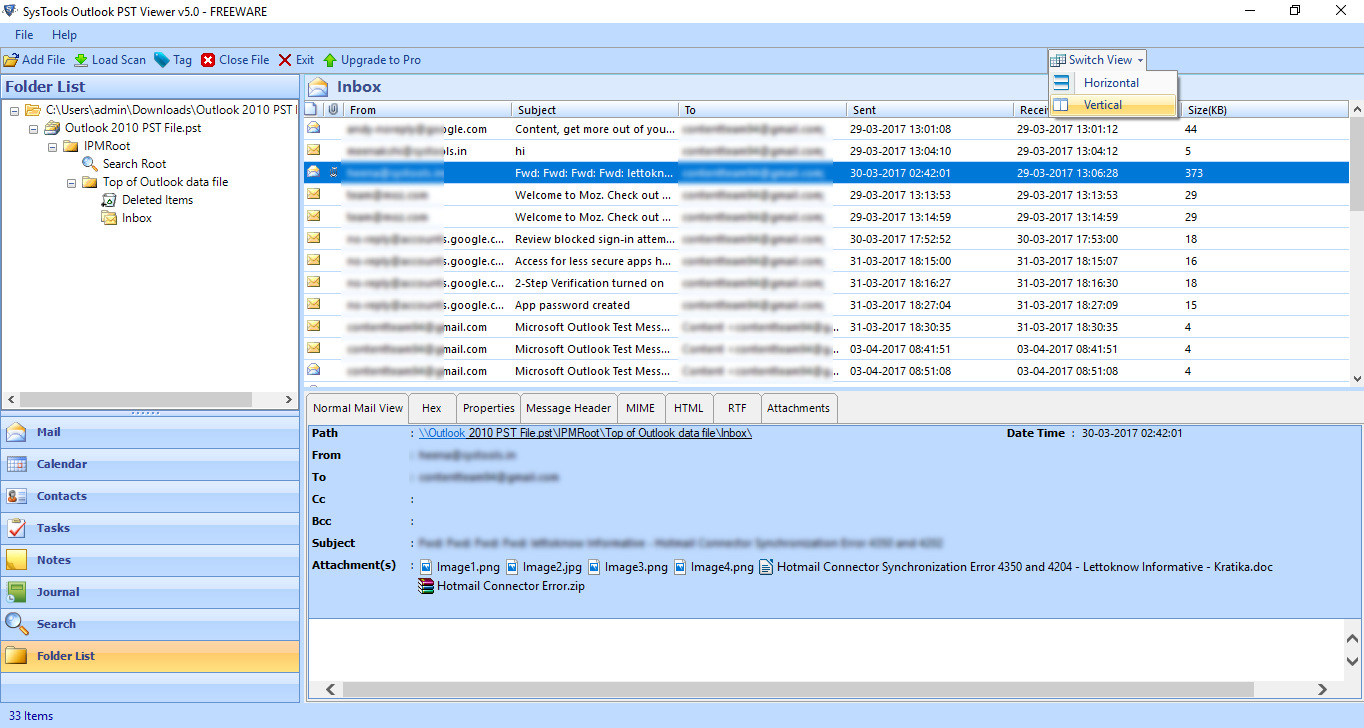
The Closure
Most online email clients don’t support Outlook PST files. Therefore, scenarios often arise in which you need to open attachments from PST files without Outlook. This software helps to open PST files attachments without Outlook. It is an independent utility. Therefore, no supporting application needs to be installed.
FAQ
-
Q – Can I open PST files attachments in Gmail?
Yes, you can open attachments from PST files in Gmail using the Google GWMMO tool. We have already mentioned the step-by-step process above.
Q – One of my PST files has become completely inaccessible. Can I open it also in this tool?
Yes, without a doubt, this utility supports viewing damaged and inaccessible Outlook PST files in an effective manner.
Q – Can I open multiple Outlook PST files simultaneously in the viewer tool?
Of course, yes, in this application, you will be able to open multiple PST files.
Q – I have a corrupt PST file. Can I open and restore my PST file using this application?
You can open and view the data of your corrupt PST file in this application. Moreover, you need to install the SYSDaddy Outlook repair tool.
Related Posts