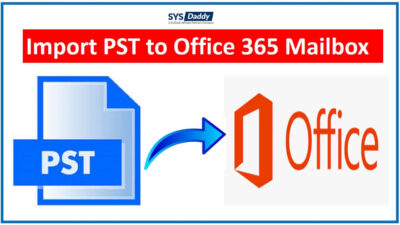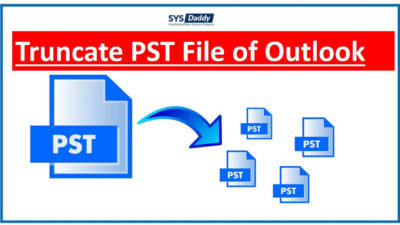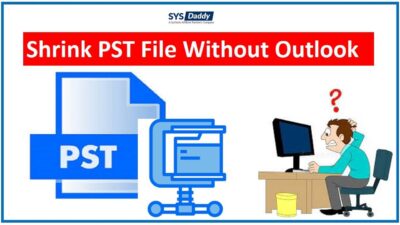How to Import PST to Thunderbird Without Outlook on Windows and Mac OS?
In this article, you will learn how to import PST to Thunderbird without Outlook. There are no ways of importing or opening PST files in Thunderbird without installing the Outlook application on the system. But there is an automated way that helps users to accomplish this task. We will introduce you to the best-automated tool. Let’s start step by step.
PST files are the most common type of storage for Microsoft Outlook. They are usually used by businesses to keep their mailboxes or other folders. However, when you want to use thunderbird for your email client, you will need to convert PST files to Thunderbird compatible data format, which is MBOX.
Professional Approach to Open PST file in Thunderbird
There are many ways in which PST files can be converted into MBOX format. The simplest way is using the automated tool called SYSDaddy “ Outlook PST File Converter Wizard“. All you need to do is upload your PST file and click on the “Export” button to convert it into MBOX format.
Download the software from below and you can execute the conversion according to the operating system.
For Windows
For Mac
This software supports all types of PST files for conversion. With this tool, one can transfer PST created from MS Outlook 2019, 2016, 2013, 2010, and other versions.
Also, there is no need to be a technical prodigy in order to do that. Moreover, there is no need for users with advanced skills to export PST to MBOX file format for Thunderbird.
It works with both Windows and Mac machines. In the section below, we are going to discuss the simple steps for transferring PST file to Thunderbird for Mac and Windows OS.
Read More : Import PST Contacts to Gmail without Outlook
Steps to Import PST to Thunderbird Without Outlook on Windows
Download, install and launch the software on your computer. Then, follow the steps mentioned below for windows machine-
Step 1. First of all, click on Add File option from the top and select PST for conversion

Step 2. Secondly, preview all loaded emails along with their attachments in multiple modes

Step 3. Now, click Export from menu and pick MBOX from the multiple saving formats

Step 4. Finally, set destination and hit the Export button to begin the conversion.

The software takes only a few minutes to complete this task for Windows OS. After completion of the conversion, you can access the resultant file from the selected destination.
Guide to Open PST File in Thunderbird on Mac OS
Step 1. Firstly, run the tool on your Mac machine and click on Add Files or Add Folder

Step 2. Then, pick the MBOX file format from the Select Export Type

Step 3. After this, browse and select the desired location to save the output file

Step 4. Lastly, click the Export button to start PST to Thunderbird without Outlook conversion process.

Now, to complete this task, you need to import the resultant MBOX file in the Mozilla Thunderbird application. Then, you are good to go. So, we are going to mention how you can import the file into Mozilla for Windows & Mac OS.
Import the Exported MBOX File into Thunderbird
- To process this, initially, install ImportExportTools NG add on in Thunderbird application
- Afterwards, create a new folder to save the exported file
- Now, right click on the created folder
- At last, select ImportExportTools NG >> Import MBOX File >> Select MBOX file.
Additional Features Provided by the Tool
- This software export multiple Outlook PST files at one time.
- Moreover, it support all versions of Microsoft Outlook.
- On top of this, this application is capable to perform conversion without Outlook installation.
- Also, it is compatible with Mac and Windows Operating System.
- With the help of this tool, you can easily transfer all types of Outlook data files.
- In addition, there is an option to preview all emails in different modes along with attachments.
- Not only this, but this is the most easiest software you will ever get. Because it comes with user-friendly interface for non-technical users.
- While using this tool, you should not worry about the folder hierarchy. As it comes with its advanced features that maintain email properties and folder hierarchy.
- If you need to export only few emails, then this tool is best. It provides you an option to export only selective emails to save your time.
- Along with this, there is no file size limitations associated with this wizard.
Read More: Export Outlook Contacts to vCard
Author Suggestion
However, there are many methods to Open PST file to Thunderbird. But without Outlook this task cannot be accomplished. Hence, using the SYSDaddy Automated Software, it is possible to import PST to Thunderbird without Outlook.
Also, we have recommended the best Outlook file conversion here that helps you to import PST into Thunderbird profile via a supported MBOX file. So, use this utility for both Windows and Mac OS effortlessly.
Related Posts