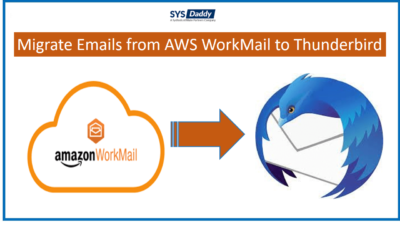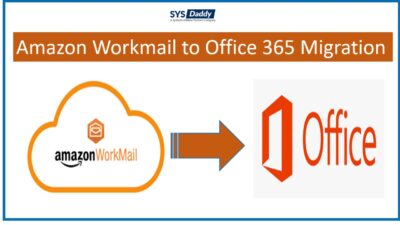How to Migrate Amazon Workmail to Outlook 2019, 2016, 2013?
However, you can access emails directly from Amazon Workmail over Outlook 2019, 2016, 2013, and more. But what if you need to migrate Amazon Workmail to Outlook email client? If you are in need to do this migration. We are here at your service.
Here, in this article, we will be going to introduce the best way out. That’s why we will provide you a complete guide to follow the step-by-step instructions.
But, before going further to the solution let’s give a look at some users’ queries.
What are Some Practical Users Queries?
There are some users who have some queries-
Hi, I need to transfer Amazon Workmail to Outlook 2019, for the same reasons I have searched a lot. But didn’t find any solution to fix it. So, if anyone knows the trustworthy solution that please give me a reference about it. Thanks in advance.
Hi, I need to migrate Amazon Workmail to Outlook because I am being asked to move my data from AWS to the PST file. And I do not have any idea how to do it. As I am having tons of emails, so, I cannot do it manually. Please suggest the best software to help me out. All suggestions will be appreciable.
Migrate Amazon Workmail to Outlook Automatically
You can easily add AWS Webmail emails to Outlook using this professional solution SYSDaddy Amazon Workmail Backup Tool. It’s an outstanding application with great features that make the conversion process easy and fast. Also, this is the tool that provides you with the simplest user-friendly interface.
Moreover, this tool has the free demo version that you can use and test it. So, Download the software demo version from below-
Now, let’s look at how this utility works and helps to transfer amazon Workmail to Outlook.
Steps to Migrate Amazon Workmail to Outlook
Download the software on your system and follow the steps to add Amazon WorkMail to Outlook effortlessly-
- First and foremost, login with your Amazon Workmail credentials
- Then, choose the Archive option as PST from the Select E-mail Format
- Now, apply the advance setting on AWS account mail
- Lastly, hit the Start button to begin transferring amazon Workmail to Outlook process.




Now, to access Amazon Workmail emails in the MS Outlook application, you just need to import the PST file into Outlook.
Add Amazon Workmail Emails to Outlook
Follow the following steps in order to import the PST file-
- Open MS Outlook email client
- Then, go to the File menu bar. From the next window choose Open & Export and then tap Import/Export
- You will get a new pop-up, select Import from another program or file option from the list of options, and hit the Next button
- Now, select Outlook Data File (.pst) and mouse-click the Next button again
- At last, browse the PST file that you need to import to MS Outlook.
And you’re done. This was the entire process to migrate Amazon Workmail to Outlook. Now, let’s discuss what benefits you get with this software.
What Uniqueness does this Utility Provides?
- Provides Instant and Accurate Result – This is the best software as it provides an instant and accurate result to add Amazon Workmail emails to Outlook 2019, 2016, 2013, and all earlier versions.
- Migrate Complete AWS Account – Moreover, with the help of this software, you will be able to migrate the complete Amazon Workmail mailbox. Including email, standard email folders, and more.
- Simple User Interface – Furthermore, this tool provides an easy user interface that allows both technical and non-technical users to use it effortlessly.
- Maintain Data Integrity – In addition to this, you can migrate Amazon Workmail to Outlook with properly maintained data integrity. So, this tool won’t manipulate your data.
- Transfers Email Attachments– On top of this, if you want to transfer AWS emails along with attachments to Outlook. Then this will help you to do so. Also, it will preserve all the folder hierarchies of your mailbox.
Wrap Up
With the help of this tutorial, now you know how to migrate Amazon Workmail to Outlook effortlessly. So, try this software for an easy migration process. You will get an accurate result and will be able to save the output file to your desired destination after completion.
So, to add Amazon Workmail to Outlook 2019, 2016, 2013, and earlier versions, you must go for this SYSDaddy Utility solution. As it is pre-tested by the technical experts. So, try it now.
FAQs
Q- I need to migrate some Amazon Workmail emails to Microsoft Outlook. Does this tool help?
Yes, of course. There is an option that you can choose to select whatever data you need to migrate.
Q- Won’t this software manipulate my AWS mailbox data?
No, not at all. You should not worry about data manipulation. Because you can migrate Amazon Workmail to Outlook 2019, 2016, 2013, and below versions. But it will never change your data.
Q- Is this application supports the Windows 11 operating system?
Certainly yes, it does support supports Windows 11 operating system and all the other versions.
Related Posts