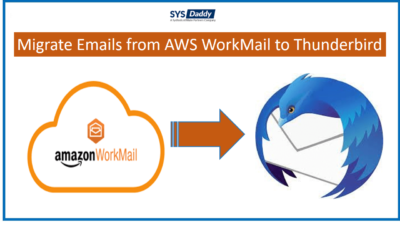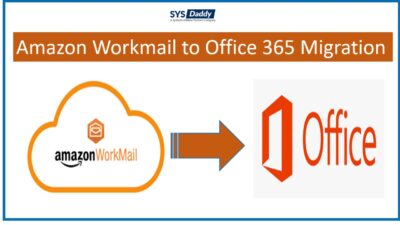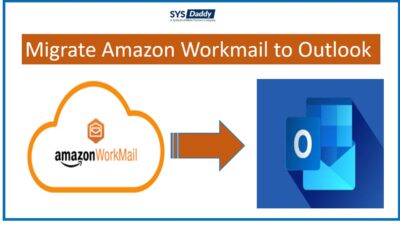How to Import Amazon WorkMail to Gmail Instantly?
Summary: If you are seeking a solution to import Amazon WorkMaiil to Gmail account? Do you want to add Amazon WorkMail to Gmail manually? But if you still didn’t find any solution then this article is for you. As here we have shared two useful methods.
AWS is a business email client which is available for the desktop and as well as a web platform. It handles all the business emails along with contacts, calendars, and more. However, many of you out there may be searching for a method to migrate Amazon WorkMail to Gmail account.
The reasons behind this import process can be different, such as wanting to switch to a Gmail email service. Without any delay, let’s move to the solution that can be done for the process.
However, there is no direct way that can completely add WorkMail to Gmail account. Therefore, we will be sharing the professional method for the same. For this, here, we are going to guide you step-by-step instructions that you will need to follow for importing process.
Give a reading to the entire guide till the end.
Related Blogs to Read: Process to Amazon WorkMail to Office 365 Migration
Migrate Amazon WorkMail to Gmail Quickly
The first and foremost step is to import Amazon WorkMail to Gmail account is to take out all the emails in Outlook PST format. You can do this procedure with the help of the SYSDaddy Amazon WorkMail Backup Tool.
All you just need to download the software and add AWS emails to Outlook PST file format on the local drive. You can download it from below and can know the work action.
Steps to Import Amazon WorkMail to Gmail Automatically
Initially, you need to download the utility on your desktop and follow the following steps to know the working of the tool-
- In the first step, add your AWS email credentials and hit the login button
- Secondly, you need to select the PST (Microsoft Outlook) file format
- Then, apply advance filters for migrating AWS emails
- Lastly, click on the Start icon to initiate the importing process.




By doing these simple steps, you will get a live status report on the screen of the entire process. Now, when the process is complete, just save the PST file at any desired location.
After saving the file, you will have to import the PST file into your Gmail mail account. For doing so, follow the following steps that are mentioned in the next section.
Import Amazon WorkMail to Gmail Account
Google has provided a GWMMO utility, through which you can easily migrate Outlook data to Gmail. But before anything else, you need to import the PST file in the MS Outlook application.
- First of all, open MS Outlook email client
- Then, go to the File menu bar
- Now, from the arrived window, select Open & Export and Choose Import/Export option
- When you do this, a new dialog box will pop up. So, from the given options, select Import from another program or file. Then, tap the Next button to proceed further
- Select Outlook Data File (.pst) option and hit the Next button
- Now, Browse the PST file that you just have created
- After doing this, select the location where you need to restore and mouse-click the Finish button.
Related Blogs to Read:Transfer Amazon WorkMail to Outlook 2019
Add Outlook PST File Data to Gmail
- First, you need to download and launch the GWMMO tool
- Sign in by adding email credentials and click continue
- From the new pop-up, click on Allow to proceed further
- Now, select the From PST file drop-down option and mouse-click Next button
- After doing this, choose the data that you need to import. Then, press the Migrate button
- The import process will be started. You have successfully imported the Outlook data into your Gmail account.
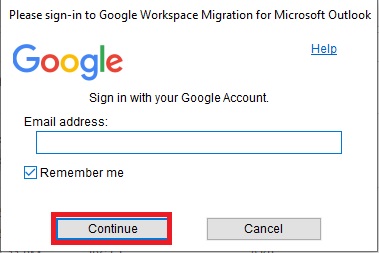
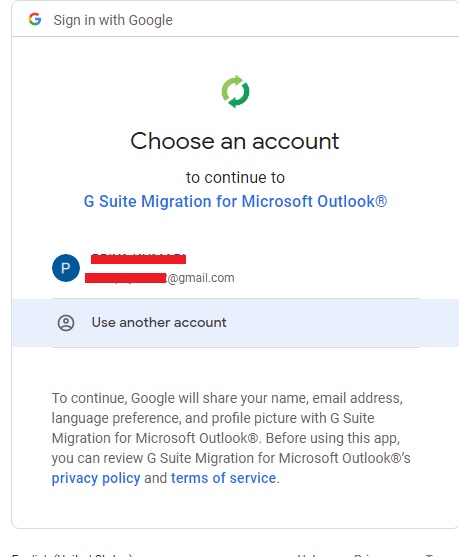
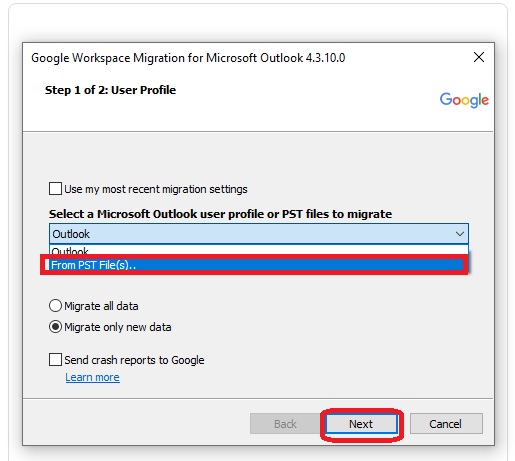
Few Drawbacks of the GWMMO Tool
However, Google provides a free tool to do complete the task but it comes with some drawbacks. Here, we are listing some of the limitations to make you understand-
- If you have large data to import from AWS emails to Gmail then this GWMMO tool will take your lots of time.
- Apart from this, you must have the proper installation and configuration of the Outlook application.
- Also, the GWMMO utility of Google does not provide a complete data migration guarantee. So, there are chances of data failure.
Therefore, you should go for the professional way to complete this entire task.
Conclusion
Though there are many users who want to import Amazon WorkMail to Gmail account. It could happen because of any reason. So, to help you out, here, we have described the perfect solution to add AWS emails to Gmail email service. You can use the SYSDaddy Software first to export WorkMail in Outlook PST file and then import it to the Gmail account.
Related Posts