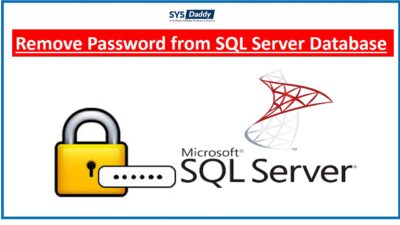How to Repair Corrupt SQL Backup .bak File?
Due to daily communication with everyone, and sending and receiving the files the data becomes large day by day. So, we all prefer to take a backup of all the important data. As it helps us in our worst situation. But, what if you cannot access the backup file. Worst situation no? No worries, here, we will be sharing the professional and an instant solution to repair corrupt SQL Backup file.
To get your answers and fix the bug just read the complete tutorial.
Read More: How to Reset SQL Server Password ?
Before, explaining the solution, let’s first consider some users’ queries.
Practical Users Query
I was working on my computer yesterday, suddenly my computer windows got crashed. Somehow, I was able to access the Windows but when I looked for the backup files of the SQL server. They were missing. I don’t know how to fix corrupt SQL .bak file. If anyone knows, please help.
Yesterday my MS SQL database from backup got damaged. However, I was trying to repair corrupt SQL .bak file using SQL Server Management but nothing worked. Can anyone share me a trustworthy software to fix these backup files instantly?
We know just like them, many of you out there must be worried about the same issue. So, for you all, we are here with the best solution to fix it.
Reasons Behind the Corruption of the SQL .BAK File
There could be many causes that make the MS SQL backup file inaccessible. So, a few of the reasons we are sharing here-
- There may be chances when the stored backup file got infected by virus and malware attacks. Which eventually damage the SQL .bak file.
- Sometimes, the bug in the SQL server becomes the reason for the corruption of the SQL backup file.
- It also happens, when you abnormally shut down the system when the database was still open. As a result, it affects the MS SQL .bak file.
Read More: How to Remove Password from SQL Server Database?
So, by all these causes you got an idea of why your SQL backup file becomes inaccessible. We would suggest you to be aware of all of them. Now, let us move to the solution repair corrupt SQL .bak file.
How to Fix Corrupted SQL Server Backup File Instantly?
However, there is no manual method available through which you could repair corrupt SQL backup files. Even the SQL Server does not provide the in-built service to fix this bug. So, in this case, you should try the instant SYSDaddy SQL Backup Recovery Software. Because this one is the most trusted program by many users.
Along with it, is tested by technical professionals so that, this tool can be developed with an easy interface. By using this application, you will be able to extract the data from different types of SQL backups. To use it, you must have the SQL server installed, and also all services must be running.
Moreover, it comes with a free demo version, so try it. Hence, test the tool by downloading it from below-
Steps to Repair Corrupt SQL Backup File
Download the software on your computer desktop. After this, launch it and follow the below steps to fix corrupt SQL .bak file-
- Firstly, Add MS SQL .bak file to fix damaged SQL backup files
- Secondly, click on the Scan Options, pick the Auto detect to scan damaged files. Now, mouse-click OK
- After this, in the next window, Preview all the repaired corrupted MS SQL .bak files
- Finally, hit the Export button with only Schema or with Schema & Data options




These were the few simple steps to repair damaged SQL backup file instantly.
Advantages of Tool to Repair Corrupt SQL .bak File
- This software provides you a feature to fix multiple MS SQL backup files at a time.
- Moreover, in this program, you can preview all the recovered SQL .bak files before exporting them.
- Apart from this, it is compatible with all the windows OS versions and all earlier versions. i.e. 11, 10, 8, 7, and below ones.
- In addition, you can export deleted records from the MS SQL backup files with this utility.
- There is an option of Auto-detect that will help you to find the damaged SQL .bak file and fix it instantly.
Conclusion
Though sometimes, the backup can also be damaged or corrupted. But, there is no need to worry now. As here, in this article, we have shared the professional method to repair corrupt SQL backup file. No matter what, how your bak file got inaccessible this SYSDaddy Software will fix it in just a few steps.
No matter what, if the MS SQL .bak file is damaged, corrupted, or inaccessible. This software will fix corrupt SQL server backup file with full accuracy. Also, it is more secure and gives you 100% accurate results without storing your login credentials.
Related Posts